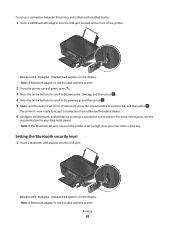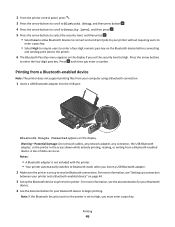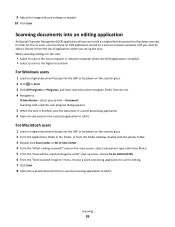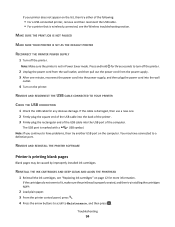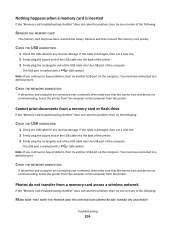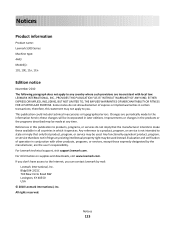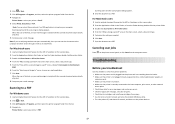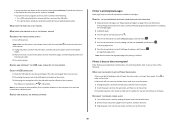Lexmark Impact S300 Support Question
Find answers below for this question about Lexmark Impact S300.Need a Lexmark Impact S300 manual? We have 3 online manuals for this item!
Question posted by resqpets08 on May 27th, 2012
I Have Re-connected Lexmark S300 Printer To My New Computer - It Will Not Scan
Current Answers
Answer #1: Posted by LexmarkListens on May 30th, 2012 2:38 PM
Without any additional details about your problem, we won't be able to provide more steps. Feel free to contact us vua email or chat.
Lexmark Listens
Phone:
USA: 1-800-539-6275
Canada: (877) 856-5540
UK: 0800 121 4726
South Africa: 0800 981 435
Related Lexmark Impact S300 Manual Pages
Similar Questions
Have replaced the printer head but it does not print. Printer going thru motions and sounds like it ...
I lost the disk for the print drivers for my Lexmart Impact s300 printer. Please let me know how to ...