Lexmark Pro715 Support Question
Find answers below for this question about Lexmark Pro715.Need a Lexmark Pro715 manual? We have 2 online manuals for this item!
Question posted by mstashori on March 11th, 2014
Why Do I Get A Computer Connect Error When I Scan On My Lexmark Pro715 Printer
The person who posted this question about this Lexmark product did not include a detailed explanation. Please use the "Request More Information" button to the right if more details would help you to answer this question.
Current Answers
There are currently no answers that have been posted for this question.
Be the first to post an answer! Remember that you can earn up to 1,100 points for every answer you submit. The better the quality of your answer, the better chance it has to be accepted.
Be the first to post an answer! Remember that you can earn up to 1,100 points for every answer you submit. The better the quality of your answer, the better chance it has to be accepted.
Related Lexmark Pro715 Manual Pages
Quick Reference - Page 5


... feature allows you can print up a fax connection, and accomplishing common printer tasks like printing, copying, scanning, and faxing.
About your printer
About your printer
Finding information about the printer
The Quick Reference Guide contains instructions on the Lexmark Support Web site at http://support.lexmark.com.
5
Minimizing your printer's environmental impact
We are committed to...
Quick Reference - Page 6


...printer settings available for fast, easy access to it. Printer models
The installation software CD that came with your printer works for the following printer models: • Lexmark Pro715 • Lexmark Pro719
Printer... from your printer solutions.
Notes: • Do not attach the USB cable until prompted to 400% reduction and enlargement capacity.
• Scan-Scan documents and ...
Quick Reference - Page 14


... Insert a three-second pause in progress.
• Exit from a menu level of the Copy, Scan, Fax, Photo, or File Print menu to the top level of a menu.
• Exit ...or error messages, and return to default settings.
16 Network indicator Check the network connection status of your printer and access the network settings.
17 Wi‑Fi indicator Check the wireless connection of your printer Use...
Quick Reference - Page 20


... available.
20
Use the Printing Preferences
To
When you purchased.
Scan a document and produce text that you click File > Print > Properties with the printer software if the printer has wireless capability.
Using the printer software Printer software Use the LexmarkTM Printer Home (referred to as Printer Home)
Lexmark Phone Book (referred to as Phone Book) Abbyy Sprint OCR...
Quick Reference - Page 32
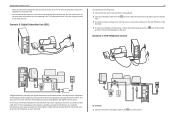
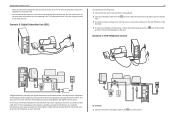
... 3: VoIP telephone service
EXT LINE
A Digital Subscriber Line splits your computer.
Scenario 2: Digital Subscriber Line (DSL)
32
To install a filter for the printer: 1 Connect the line port of the printer. This setting works best if you are expecting a fax. Telephone and fax signals travel through the voice channel, and Internet signals pass through...
Quick Reference - Page 43


... sure the printer is turned on. • Make sure the printer is securely connected to the computer, print server, or network access point. • Check the printer for error messages, and resolve any errors. •... If Troubleshooting does not solve your problem
Visit our Web site at http://support.lexmark.com to find the following: • Knowledgebase articles with the latest information and...
Quick Reference - Page 49


...: If you will not be temporary interference from your computer.
49
MAKE SURE THAT YOUR COMPUTER AND PRINTER ARE CONNECTED TO THE SAME WIRELESS
NETWORK
If the printer is connected to. MAKE SURE YOUR COMPUTER IS CONNECTED TO YOUR ACCESS POINT
• See if you have access to the Internet by opening your Web browser...
User's Guide - Page 77
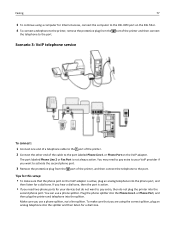
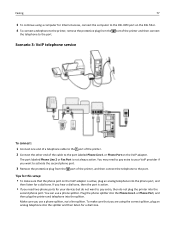
... tone. Tips for this setup: • To make sure that the phone port on the DSL filter. 4 To connect a telephone to the printer, remove the protective plug from the port of the printer, and then connect the telephone to the port labeled Phone Line 1 or Phone Port on the VoIP adapter. You can use...
User's Guide - Page 85


... the correct telephone service and connection. Using the Printer Settings in Macintosh 1 From the Applications folder in Windows
1 Click or Start. 2 Click All Programs or Programs, and then select the printer program folder from the list. 3 Click Printer Home > Fax > Set up the printer. Otherwise, such faxes are aborted.
• Enable error correction during transmission. Configuring...
User's Guide - Page 94


...
2 Enter the calling card information, and then when you are connected to the telephone carrier, follow the prompts. 3 When prompted, enter the fax number of the error.
1 From the printer control panel, navigate to:
> Setup > > Fax Setup ...• If you want to send the fax, and then press . 5 Press to start scanning the document and to save on ink and print a report only when a fax job is ...
User's Guide - Page 102
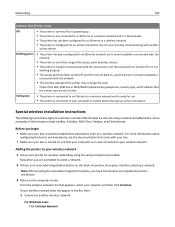
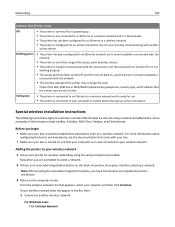
... with the access point, but it is not currently communicating with another wireless network.
Solid green
• The printer is connected to an Ethernet or a wireless network and is ready for an ad hoc connection, but the access point is turned off or is not
working properly.
• The access point has been...
User's Guide - Page 121


...possible to avoid signal absorption. If the SSIDs are the same, then the computer and the printer are connected to the same wireless network?
If you copy it exactly, including any capital letters.
2...is able to pass through too many objects, then it can I make sure my computer and printer are connected to the same wireless network. b In the Wireless section, look for SSID.
3 Compare the...
User's Guide - Page 155
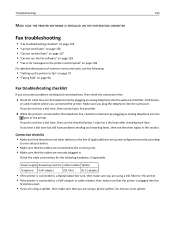
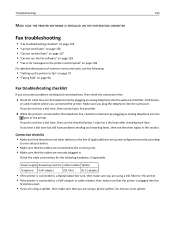
... telephone into the wall jack, DSL filter, VoIP device,
or cable modem where you connected the printer.
Connection checklist • Make sure that the printer and other topics in . Do not use the checklist below. If you do not ...157 • "Cannot run the fax software" on page 158 • "Fax error messages on the printer control panel" on page 158
For detailed descriptions of the...
User's Guide - Page 158
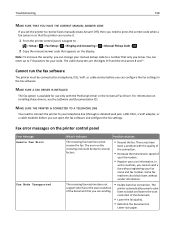
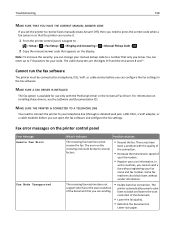
.... Some fax machines also block faxes without registering your code. The
printer automatically converts color faxes to several factors.
• Resend the fax. The error on the receiving end could be connected to 7 characters for use only with the quality of the connection.
• Decrease the transmission speed of
your fax modem.
• Register...
User's Guide - Page 166


... ipconfig, and then press Enter. In Mac OS X version 10.4 or earlier
1 From the Finder, navigate to:
Applications > Internet Connect > AirPort The SSID of the network that the printer is connected to: a From the printer, print a network setup page. For Macintosh users with an AirPort base station
In Mac OS X version 10.5 or later...
User's Guide - Page 186
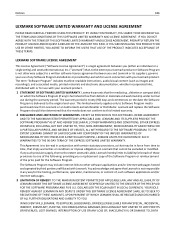
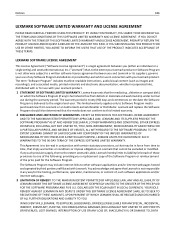
..., that may include internet links to other software applications and/or internet web pages hosted and operated by Lexmark for use during the warranty period. This Agreement is to be in connection with or for use in force from time to the original end-user. You acknowledge and agree that the...
User's Guide - Page 190


...scanning 68 blocking faxes 95 broadcast fax, sending
immediately 88 buttons
printer control panel 18
C
cable installation 117 USB 117
Caller ID 83 Caller ID pattern, fax
setting 84 camera
connecting...cannot run fax software 158 cannot scan to computer over a network 154 cannot send faxes 156 cartridges, ink ordering 13 using genuine Lexmark 14 certificate requests 106 Change [...
User's Guide - Page 191


...;mail settings 70 scanned documents 67 setting up e‑mail function 70 tips 72
F
factory default settings restoring 20
failed faxes retrieving 96
fax confirmation page 94 printer memory 96 transmission report 94
fax activity report 95 fax blocking
setting 84 fax error messages
Digital Line Detected 159 Failed To Connect 159 Fax Mode...
User's Guide - Page 192


...connection 76 standard telephone line connection 73 VoIP 77 Fax Setup Wizard 85 fax troubleshooting cannot receive faxes 157 cannot run fax software 158 cannot send faxes 156 error messages, printer...site 8 firewall on computer 163 flash drive inserting 47 printing documents from 44 scanning to 64 forwarding faxes 95 France special wireless setup
instructions 102 Freebox 102 ...
User's Guide - Page 194


...Scan Error 143 Unsupported Cartridge 137 USB Device Not Supported 143 USB Hub Not Supported 143 printer parts diagram 10 printer printing blank pages 133 printer problems, basic solutions 130 Printer Settings 85 printer software installing 30 uninstalling 29 printer status determining 101 printer, setting as default 53 printers...89, 90 recycling 7 Lexmark products 16 WEEE statement...

