Lexmark Pro715 Support Question
Find answers below for this question about Lexmark Pro715.Need a Lexmark Pro715 manual? We have 2 online manuals for this item!
Question posted by coul on December 15th, 2013
How To Get Iphone To Print With Pro715 Printer
The person who posted this question about this Lexmark product did not include a detailed explanation. Please use the "Request More Information" button to the right if more details would help you to answer this question.
Current Answers
There are currently no answers that have been posted for this question.
Be the first to post an answer! Remember that you can earn up to 1,100 points for every answer you submit. The better the quality of your answer, the better chance it has to be accepted.
Be the first to post an answer! Remember that you can earn up to 1,100 points for every answer you submit. The better the quality of your answer, the better chance it has to be accepted.
Related Lexmark Pro715 Manual Pages
Quick Reference - Page 2


...bags.
This patented printer is preaddressed. Replacement inkjet cartridge(s) sold without these things happen, a risk of this single use, the license to use the print cartridges and their contents... the public switched telephone network. Bags usually arrive within 7-10 days. After this printer.
CAUTION-POTENTIAL INJURY: To reduce risk of these terms are properly handled with this...
Quick Reference - Page 3


... system requirements 19 Installing the printer software 19 Using the Windows printer software 19 Using the Macintosh printer software 20
Printing 22
Printing a document...22 Printing on both sides of the paper (duplexing) automatically 22 Printing photos from a flash drive 23 Printing documents from a flash drive 23 Canceling print jobs...23 Printing from a mobile device 24
3
Copying...
Quick Reference - Page 5


... on both sides of time (the Sleep timeout).
• Share your printer model).
• Preview print jobs before printing. Conserving paper
• Print more pages.
Duplexing lets you can print up a fax connection, and accomplishing common printer tasks like printing, copying, scanning, and faxing. Use the preview features found in a minimum‑power standby mode after the...
Quick Reference - Page 6


....
6
Setting up the printer
1 Unpack the printer. Other fax features include 99 speed dials, automatic redial, junk fax blocking, and caller ID.
• Photo printing-Print high‑quality, long&#... for the following printer models: • Lexmark Pro715 • Lexmark Pro719
Printer features
Depending on the printer instead of going through the usual process of the printer that you can ...
Quick Reference - Page 10


... the sender in the software installation. How can now print, but there are additional steps required to send and receive faxes
What will I be missing if I do this later?
About your fax number for the printer, and then press . Now
Later
19 Enter your printer 17 Set the time zone, and then press...
Quick Reference - Page 12


... ADF.
7 PictBridge and USB port Connect a PictBridge‑enabled digital camera or a flash drive to the printer.
8 Printer control panel
Operate the printer.
9 Paper tray
Load paper.
10 Paper stop .
2 1
27 From the printer control panel, press to print. • Streaks on the scanner glass.
6 ADF output tray
Hold documents as they exit from the...
Quick Reference - Page 13


...; Menus
3 Arrow buttons
Navigate to a computer using the power cord.
19 Duplex unit
• Print on the display.
4 Home
Navigate from any level in or removing a USB cable or installation cable.
16 LINE port
Connect the printer to an active telephone line (through a standard wall jack, DSL filter, or VoIP adapter) to...
Quick Reference - Page 14


... and hold the button for an outside line or get through an automated answering system. About your printer.
18 Eco‑Mode
• Change to Sleep mode after the printer is selected.
15 Cancel
• Cancel a print, copy, scan, or fax job in a fax number to wait for three seconds to feed
or...
Quick Reference - Page 15


...port that is used for a PictBridge camera cable. • An adapter may be necessary if your printer
15
Images: • .jpg, .jpeg, .jpe (Joint Photographic Experts Group) • .tiff, .tif (...any cables, any network adapter, any connector, the memory device, or the printer in the areas shown while actively printing, reading, or writing from available options on page 14.
1 Insert a ...
Quick Reference - Page 16


.... • For best results, use only Lexmark ink cartridges. • The cartridges can be used for printing documents and photos. • When storing new ink cartridges, make sure they are unopened and placed on your printer.
Ordering and replacing supplies
Ordering and replacing supplies
Ordering ink cartridges
Lexmark Pro710 Series except Pro719...
Quick Reference - Page 18


... to the following tasks that you can clean the printhead
nozzles. 1 Load paper. 2 From the printer control panel, navigate to:
> Setup > > Maintenance > 3 Press the up or down arrow button to scroll to improve print quality, then print your prints. Aligning the printhead
If the characters or lines on if it is turned off.
Keep...
Quick Reference - Page 20


... connectivity settings. • Configure the language, country, date, and time.
Using the Macintosh printer software
Launching the Print dialog
Use the Print dialog to adjust the print settings and schedule print jobs. Manage your printer software when new updates are available.
20
Use the Printing Preferences
To
When you click File > Print > Properties with a document open , choose File...
Quick Reference - Page 22


...
1 With a document open, choose File > Page Setup.
2 From the Page Setup dialog, set the printer, paper size, and orientation. 3 Click OK. 4 From the menu bar, choose File > Print. 5 From the Printer pop‑up menu, choose your printer. 6 From the print options pop‑up menu, choose Quality & Media. 7 From the Paper Type pop‑...
Quick Reference - Page 23


..., and then press to select the document for landscape).
For Macintosh users 1 Click the printer icon on the memory device, then the printer automatically switches to File Print mode. Portrait
Landscape
10 Click Print. Note: For best results, allow the prints to make a selection.
5 Press . Note: You may select the number of copies, color mode...
Quick Reference - Page 24


... you recently captured using the camera of your mobile device, depending on its features. It lets you print easily from your iPad, iPhone, or iPod touch using any Lexmark printer connected to the same wireless network. To check if your printer model supports these features, visit www.lexmark.com/lexprint. • For other Lexmark...
Quick Reference - Page 54


... power supply port
location 13 Print dialog
launching 20 print job
canceling 23 print troubleshooting
cannot delete documents from print queue 45 printer
features 6 models 6 setting up 6 printer control panel buttons 13 location 12 using 13 printer does not respond 45 printer features 6
printer models 6 printer parts
diagram 12 printer printing blank pages 44 printer problems, basic solutions 43...
User's Guide - Page 51


..., select Extended.
4 Click OK.
For Macintosh users
1 From the Apple menu, navigate to:
System Preferences > Print & Fax > select your prints. Printing
51
Setting the duplex printing dry time
Using the control panel
1 From the printer control panel, navigate to:
> Setup > > Print Mode Setup > > Page Dry Time >
2 Press the up menu, choose a dry time setting.
Using the...
User's Guide - Page 55
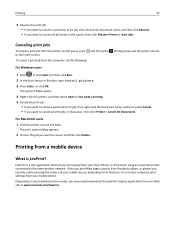
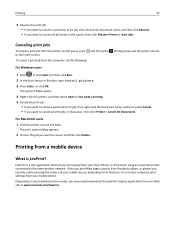
... from the photo album, or photos you recently captured using any Lexmark printer connected to the same wireless network. It lets you print Web pages, photos from your iPad, iPhone, or iPod touch using the camera of your mobile device, depending on your mobile device. Depending on its features.
You can also customize...
User's Guide - Page 195


... incorrect language appears on
display 131 installation screen did not appear
automatically 131 page does not print 132 printer does not respond 134 printer printing blank pages 133 printhead error 139 software did not install 131
shared printing 112 sharing printer in Windows 111 Short Paper 143 shortcut
creating 23 deleting 24 modifying 24 shortcuts 22...
User's Guide - Page 196


... 93 Voice over Internet Protocol (VoIP)
fax setup 77 VoIP adapter 77 volume, adjusting
ringer and dial tone 93 speaker 93 VPN lost connection to printer 163 printing locally 163
W
Web Links accessing 27
Web site finding 8
WEP 97, 105 WEP key
key index 125 locating 113 WEP transmit key 105 Windows...
Similar Questions
How To Make My Lexmark Pro715 Printer Print Black And White
(Posted by dohtesup 9 years ago)
Is Lexmark Pinacle Pro 901 Printer An Air Print Ready Printer?
(Posted by mbyglora01 10 years ago)
I Cannot Print, The Printer Says Cartridge Error #1203. What Do I Do To Correct
(Posted by sandyhartman101 12 years ago)

