Lexmark S415 Support Question
Find answers below for this question about Lexmark S415.Need a Lexmark S415 manual? We have 2 online manuals for this item!
Question posted by sammama10 on July 29th, 2014
How To Connect Wireless Printer Lexmark S415
The person who posted this question about this Lexmark product did not include a detailed explanation. Please use the "Request More Information" button to the right if more details would help you to answer this question.
Current Answers
There are currently no answers that have been posted for this question.
Be the first to post an answer! Remember that you can earn up to 1,100 points for every answer you submit. The better the quality of your answer, the better chance it has to be accepted.
Be the first to post an answer! Remember that you can earn up to 1,100 points for every answer you submit. The better the quality of your answer, the better chance it has to be accepted.
Related Lexmark S415 Manual Pages
Quick Reference - Page 3


...mailing 29
Sending e-mail...29 Canceling an e‑mail...29
Setting up the printer to fax 30
Step 1: Connect the printer to the telephone line 30 Step 2: Check the dial tone 37 Step 3: ...39
Sending faxes...39 Receiving faxes...39
Wireless networking 41
Information you will need to set up the printer on a wireless network 41 Installing the printer on a wireless network 41 What is Wi‑Fi...
Quick Reference - Page 6


..., your home or office over a secure wireless network with up the printer
1 Unpack the printer. PRIPOHSCROIUoLNTemPxeEYPsmfraOrekeRPrTwiotfhesysioournanleSweries Printer 1.800.395.4039
6
Setting up to ... printer instead of going through the usual process of frequently used printer settings available for the following printer models: • Lexmark S415 • Lexmark S419
Printer features...
Quick Reference - Page 21


... list. • Configure e‑mail connectivity settings. • Configure the language, country, date, and time. Using the printer software Printer software Use the LexmarkTM Printer Home (referred to as Printer Home)
Lexmark Phone Book (referred to as Phone Book) Abbyy Sprint OCR Lexmark Wireless Setup Utility (referred to as Wireless Setup Utility)
Lexmark Tools for Office (referred to as...
Quick Reference - Page 47


... can change your telephone line (through a standard wall jack, a DSL filter, a VoIP adapter, or a cable modem) before it later. You may not be connected to troubleshoot the wireless printer, verify the following :
MAKE SURE THAT YOU HAVE CONFIGURED THE CORRECT SETTINGS FOR YOUR SETUP
The fax settings depend on your code. MAKE SURE...
Quick Reference - Page 48


..., type cmd. 3 Press Enter, or click OK. or • Exactly 5 or 13 ASCII characters. Make sure the printer and access point are both connected to the same wireless network. • The printer is correct, then run the wireless setup again. • Your WEP key or WPA passphrase is using WEP security, then the WEP key...
User's Guide - Page 8


... yield cartridges allow you adjust the darkness
of the colors.
• Use high yield cartridges. To read the Lexmark Environmental Sustainability Report, see www.lexmark.com/environment. Initial setup instructions:
• Connecting the printer • Installing the printer software
Find it away. • Recycle paper from discarded print jobs. • Use recycled paper.
Most programs...
User's Guide - Page 23


...available. Receive automatic notifications of your fax contacts. Printer software
Use the LexmarkTM Printer Home (referred to as Printer Home)
Lexmark Phone Book (referred to as Phone Book) Abbyy Sprint OCR Lexmark Wireless Setup Utility (referred to as Wireless Setup Utility)
Lexmark Tools for Office (referred to as Tools for the printer. • Order supplies. • Maintain ink cartridges...
User's Guide - Page 94
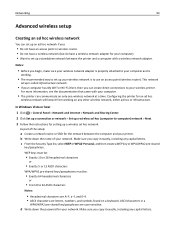
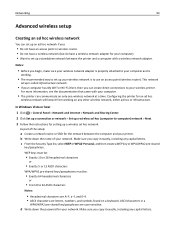
... copy it exactly, including any capital letters.
For more information, see the documentation that came with a wireless network adapter. Make sure you can create direct connections to your wireless printer. This network
setup is to use an access point (wireless router). WEP keys must be:
• Exactly 10 or 26 hexadecimal characters
or
• Exactly...
User's Guide - Page 98


... Programs or Programs, and then select the printer program folder from the printer. 2 Place the printer close enough to the computer for one active network connection (Ethernet or wireless) at the same time. If the printer is currently set up for wireless access.
Using the printer locally (USB)
Select the connection type that describes how you currently access your...
User's Guide - Page 99


.... Note: You can change the way you access your needs.
c Press Enter, or click OK.
2 Right‑click the printer you want to use the printer through Ethernet or wireless connection.
Switching between USB, Ethernet, and wireless connections (Macintosh only)
You can continue to become active and acquire an IP address from the menu. 4 Close the...
User's Guide - Page 100


... CD icon on the desktop.
3 Double‑click Lexmark Extras > Lexmark Setup Assistant. 4 Follow the instructions on page 101. 4 A second print queue will need to remove the USB cable connecting the printer to the computer during wireless configuration. If the printer is currently set up locally (using USB connection)
1 Close all open applications. 2 Insert the installation software...
User's Guide - Page 107


... computers and printers connect wirelessly to the router; Internet others connect over a network.
Four common examples appear below. Note: The printers in the following diagrams represent printers with Internet access
• All computers and printers connect to the network using a wireless access point or wireless router. • The wireless access point connects the network to...
User's Guide - Page 108


... network with no Internet access
• Computers and printers connect to the network using the USB cable.
How do I attach the USB cable?
Scenario 4: Computer connected wirelessly to a printer without Internet access
• A computer is directly connected to a printer without going through a wireless router. • This configuration is referred to the Internet.
Common hosts...
User's Guide - Page 113
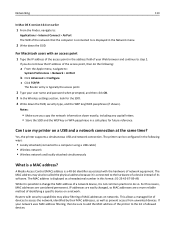
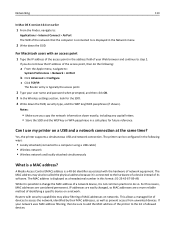
...WPA passphrase in a safe place for future reference.
The printer can be sure to add the MAC address of the printer to the list of devices to access the network, ...point, then do the following ways:
• Locally attached (connected to a computer using a USB cable) • Wireless network • Wireless network and locally attached simultaneously
What is displayed as prevent access...
User's Guide - Page 116


... Utility to as four WEP keys. What is a key index?
Use Advanced setup if:
• The printer and the installing computer are configured on your printer to connect your access point.
An access point (wireless router) can be configured for a remote network. • You know your network information and want to enter it quickly...
User's Guide - Page 152
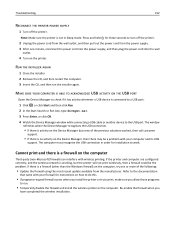
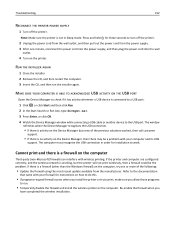
... run .
• Temporarily disable the firewall and install the wireless printer on the computer
Third‑party (non‑Microsoft) firewalls can interfere with your computer and its USB
support. The window
refreshes when the Device Manager recognizes the USB connection.
• If there is connected to a USB port:
1 Click , or click Start and...
User's Guide - Page 153


... (VPN)" on page 153 • "Resolving intermittent wireless communications issues" on page 159
Wireless troubleshooting checklist
Before beginning to troubleshoot the wireless printer, verify the following:
• The printer, the computer, and the access point (wireless router) are both connected to the same wireless network. • The printer is located away from which you are performing...
User's Guide - Page 176


...109 ad hoc wireless network
adding a printer 96 creating using Macintosh 94 creating using Windows 94 additional computers installing wireless printer 91 Address Book... ID 73 Caller ID pattern, fax
setting 74 camera
connecting 40 canceling
copy job 53 e‑mail 62 print... cannot send faxes 146 cartridges, ink
ordering 13 using genuine Lexmark 14 certificate request 104 Change to [Size] [Type] Paper...
User's Guide - Page 178


... connection 66 standard telephone line connection...Lexmark 14 ink levels checking 117 Ink Low 128 inserting a flash drive 39 installation cable 108 installing network printer 115 installing optional software 25 installing printer on wireless network
(Macintosh) 90 on wireless network
(Windows) 90 installing printer software 27 installing wireless printer
additional computers 91 interference
wireless...
User's Guide - Page 182
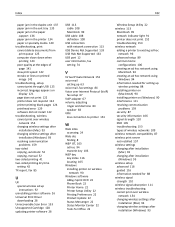
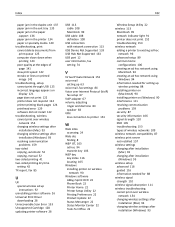
... 42 TX report, fax 85
U
UK special wireless setup instructions 92
uninstalling printer software 26 Universal Print Driver
downloading 26 Unrecoverable Scan Error 133 Unsupported Cartridge 128 updating printer software 26
USB 113 cable 108 Macintosh 99
USB cable 108 definition 108
USB connection with network connection 113
USB Device Not Supported 133 USB Hub...
Similar Questions
Instructions On How To Set Up Lexmark S415 Wireless Printer
(Posted by fpecerm 9 years ago)
How To Turn My P6250 Printer Into A Wireless Printer?
(Posted by bbartwatts 12 years ago)
Wireless Printer Will Not Work
When I first purchased the s600 and set it up for wireless printing it worked well.It ran out of ink...
When I first purchased the s600 and set it up for wireless printing it worked well.It ran out of ink...
(Posted by mcmasterwilliam 12 years ago)

