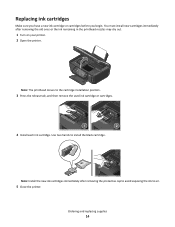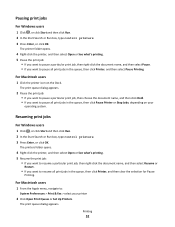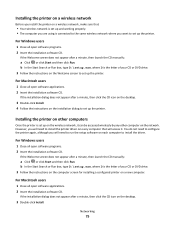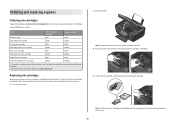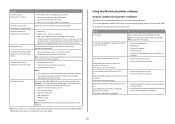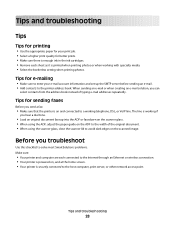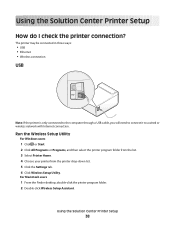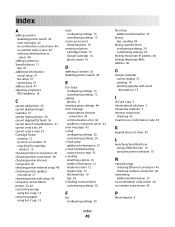Lexmark Interact S600 Support Question
Find answers below for this question about Lexmark Interact S600.Need a Lexmark Interact S600 manual? We have 4 online manuals for this item!
Question posted by mcmasterwilliam on June 3rd, 2011
Wireless Printer Will Not Work
When I first purchased the s600 and set it up for wireless printing it worked well.It ran out of ink.I installed new ink. I tried several times to start wireless printing but no luck. I received something from sask tel about routers but I do not understand.Is there any software or is there something I can do to reastablish a working wireless printer? The printer says it is connected to the internet but it will not print from my mac lap top.Thanks for any help
Current Answers
Related Lexmark Interact S600 Manual Pages
Similar Questions
Printer Will Not Work On Scan Mode Says Can Not Retrieve Application List
what does can not retrieve application list meen?
what does can not retrieve application list meen?
(Posted by melbon 9 years ago)
Lexmark S600 Will Not Print Wireless Or Usb Supported.
(Posted by mcmasterwilliam 12 years ago)
Why Is My Printer Saying Cartridge Error 1203 And Wont Let Me Print
(Posted by Sharonpointer77 12 years ago)
S600 Duplex Jam
My Lexmark S 600 shows a constant fault "Duplex Jam" the printer works fine but how can I remove the...
My Lexmark S 600 shows a constant fault "Duplex Jam" the printer works fine but how can I remove the...
(Posted by lesgosling 12 years ago)