Lexmark X5630 Support Question
Find answers below for this question about Lexmark X5630.Need a Lexmark X5630 manual? We have 3 online manuals for this item!
Question posted by vkhumalo123 on March 27th, 2013
How Do I Connect My Ipad To The Printer Using Google Chrome Cloud Printic?
The person who posted this question about this Lexmark product did not include a detailed explanation. Please use the "Request More Information" button to the right if more details would help you to answer this question.
Current Answers
There are currently no answers that have been posted for this question.
Be the first to post an answer! Remember that you can earn up to 1,100 points for every answer you submit. The better the quality of your answer, the better chance it has to be accepted.
Be the first to post an answer! Remember that you can earn up to 1,100 points for every answer you submit. The better the quality of your answer, the better chance it has to be accepted.
Related Lexmark X5630 Manual Pages
User's Guide - Page 13
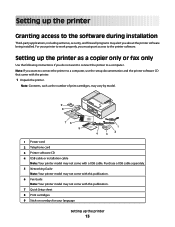
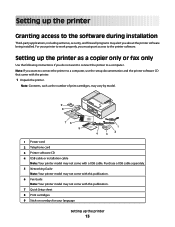
... you must grant access to a computer. For your language
Setting up the printer
13 Note: Contents, such as a copier only or fax only
Use the following instructions if you do not want to connect the printer to a computer, use the setup documentation and the printer software CD that came with a USB cable. Purchase a USB cable separately...
User's Guide - Page 22
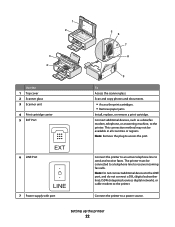
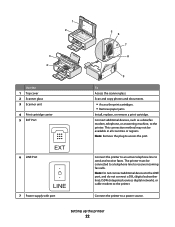
... devices, such as a data/fax modem, telephone, or answering machine, to the printer.
This connection method may not be connected to a telephone line to send and receive faxes.
Setting up the printer
22 Note: Remove the plug to a power source. 1 2
3 4
Use the 1 Top cover 2 Scanner glass 3 Scanner unit 4 Print cartridge carrier 5 EXT Port
6 LINE Port...
User's Guide - Page 23
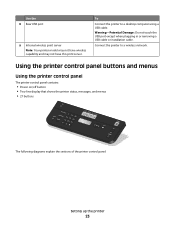
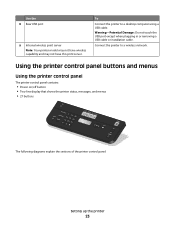
... have wireless capability and may not have this print server.
Connect the printer to a desktop computer using a USB cable. Using the printer control panel buttons and menus
Using the printer control panel
The printer control panel contains:
• Power on/off button • Two-line display that shows the printer status, messages, and menus • 27 buttons
ON
COPY...
User's Guide - Page 35
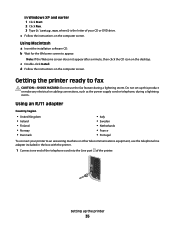
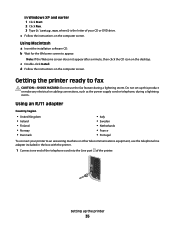
... storm. d Follow the instructions on the computer screen. Getting the printer ready to fax
CAUTION-SHOCK HAZARD: Do not use the telephone line adapter included in the box with the printer.
1 Connect one end of the telephone cord into the Line port of your printer to appear. In Windows XP and earlier 1 Click Start. 2 Click...
User's Guide - Page 39
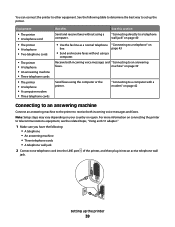
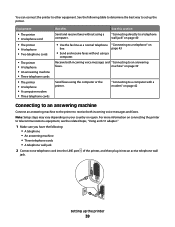
... to receive both incoming voice messages and "Connecting to an answering
faxes.
"Connecting to set up the printer
39
You can connect the printer to a telephone" on your country or region.
See this section
"Connecting directly to a telephone wall jack" on connecting the printer to telecommunications equipment, see the related topic, "Using an RJ11 adapter."
1 Make sure you have...
User's Guide - Page 40


... protective plug from the EXT port of the printer.
4 Connect a second telephone cord from the telephone to the answering machine. 5 Connect a third telephone cord from the answering machine to send and receive faxes without using a computer.
1 Make sure you have a telephone cord and a telephone wall jack. 2 Connect one end of the telephone cord into the...
User's Guide - Page 41
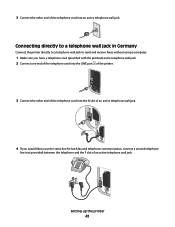
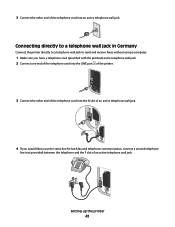
Setting up the printer
41
Connecting directly to a telephone wall jack in Germany
Connect the printer directly to a telephone wall jack to send and receive faxes without using a computer.
1 Make sure you would like to use the same line for both fax and telephone communication, connect a second telephone
line (not provided) between the telephone and the F slot of...
User's Guide - Page 42


For more information on connecting the printer to use the same line for recording messages on your answering machine, connect a second
telephone line (not provided) between the answering machine and the other N slot of the printer, and then plug it into the LINE port of the telephone wall jack.
Setting up the printer
42 5 If you would...
User's Guide - Page 43
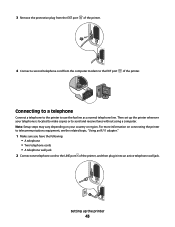
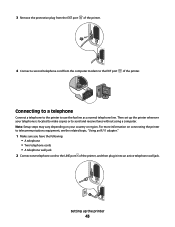
... line. 3 Remove the protective plug from the EXT port of the printer.
4 Connect a second telephone cord from the computer modem to the LINE port of the printer. Note: Setup steps may vary depending on connecting the printer to telecommunications equipment, see the related topic, "Using an RJ11 adapter."
1 Make sure you have the following: • A telephone...
User's Guide - Page 44
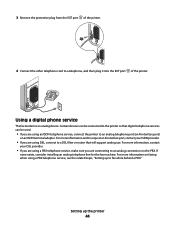
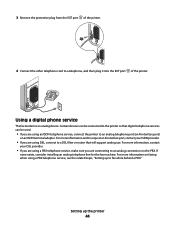
... port)
on an ISDN terminal adapter. Certain devices can be connected to the printer so that will support analog use. Using a digital phone service
The fax modem is an analog device.
Setting up to an analog connection on faxing when using an ISDN telephone service, connect the printer to a DSL filter or router that digital telephone services can...
User's Guide - Page 48


... WPA2 key may be prompted to connect the printer to the computer again using the setup instructions provided. 2 If there is not already connected, you may be obtained from the bottom of the box, the user's guide that you want. Adding the printer to your wireless network
1 Set up your printer using the installation cable as the...
User's Guide - Page 49


... related topics on the Welcome screen.
The procedures below assume that describes how you encounter difficulties during wireless configuration. Using the printer wirelessly
Select the connection type that you access your printer depending on your printer for wireless
1 Do one type of the following : • In Windows Vista, click . • In Windows XP and earlier...
User's Guide - Page 50


... want to the computer during configuration. Switching between USB and wireless connections (Macintosh only)
You can change the way you encounter difficulties during wireless configuration. Using the printer wirelessly
If the printer is no need to remove the USB cable connecting the printer to use. Using the printer locally (USB)
If the printer is currently set up for configuring the...
User's Guide - Page 62


....
While it from intruders on a network has a MAC address.
The MAC address is possible to do I use my printer on a wireless network (selected models only)
62
How do so. Yes, the printer supports a simultaneous USB and network connection. Every device capable of a network device, it is not common practice to change the MAC address...
User's Guide - Page 96
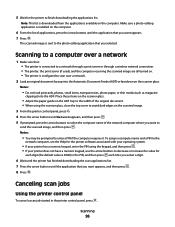
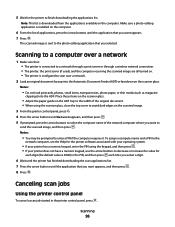
... applications list.
To assign a computer name and a PIN to the
network computer, see the Help for the printer to a network through a print server or through a wireless network connection. • The printer, the print server (if used), and the computer receiving the scanned image are all turned on the scanner glass. Scanning to enter a PIN...
User's Guide - Page 128


... plus sign (+) beside Universal Serial Bus Controller.
Wireless troubleshooting
Wireless troubleshooting checklist
Before beginning to troubleshoot the wireless printer, verify the following:
• The power supply is connected to verify the SSID the printer is using WEP, WPA, or WPA2 share the same security key.
In Windows 2000
a Click Start. If USB Host Controller...
User's Guide - Page 139


... you must run the printer wireless setup again. Notes:
• If you change network settings, change the
settings on the computer screen.
Note: If the computer is connected to the access point by an Ethernet cable, the connection may have changed include your having been reset to the computer again using the installation cable...
User's Guide - Page 145
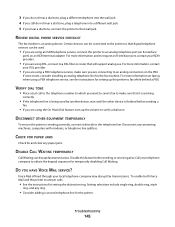
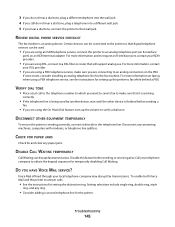
... line for the fax machine. For more information and to request an R-interface port, contact your DSL provider.
• If you are using an ISDN telephone service, connect the printer to obtain the keypad sequence for and clear any answering machines, computers with modems, or telephone line splitters. Disable this feature before sending...
User's Guide - Page 151
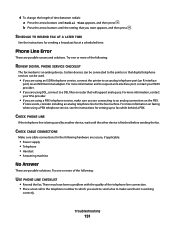
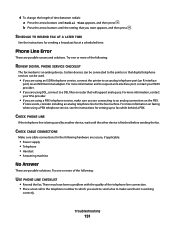
... want appears, and then press .
CHECK CABLE CONNECTIONS
Make sure cable connections for setting up to the printer so that will support analog use. Troubleshooting
151 Try one or more information, contact
your ISDN provider.
• If you are using an ISDN telephone service, connect the printer to an analog connection on an ISDN terminal adapter. If none...
User's Guide - Page 168


... 47 collating copies 100 Communication not available
message 143 configuring
IP address 48 connecting
using RJ11 adapter 35 connecting the printer
telephone wall jack 40 connecting the printer to
answering machine 39 computer modem 42 telephone 43 telephone wall jack in
Germany 41 connection
configurations 62 copy
making 98 copy quality, adjusting 99 copying 98
adjusting quality...
Similar Questions
Why X5630 Lexmark Printer Paper Jam?
Why X5630 Lexmark printer paper jam?
Why X5630 Lexmark printer paper jam?
(Posted by lethogonolomolotsane 8 years ago)
Why Does My Computer Say Having Problems Connecting To Printer
(Posted by mymoses01 10 years ago)
How Do I Connect Ipad To To Prevail 705
My iPad cannot find my printer prevail 705
My iPad cannot find my printer prevail 705
(Posted by Delfonics33 11 years ago)

