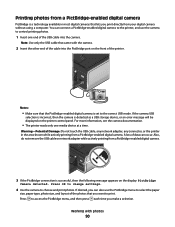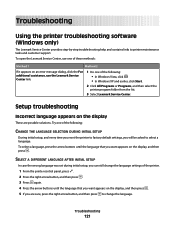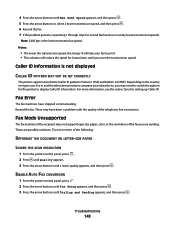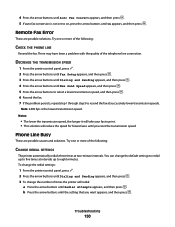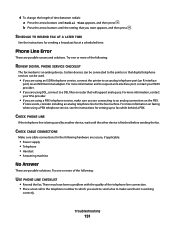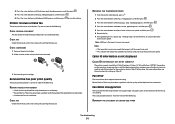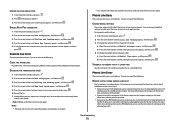Lexmark X5630 Support Question
Find answers below for this question about Lexmark X5630.Need a Lexmark X5630 manual? We have 3 online manuals for this item!
Question posted by moletsi on August 7th, 2012
Error Mes
Current Answers
Answer #1: Posted by LexmarkListens on August 10th, 2012 12:24 PM
1 Unplug the printer.
2 Move the cartridges to the left by hand and then take them out.
3 Try to print without the cartridges in the carrier. Do you still receive a Carrier Stall error message?
4 If not, put the cartridges back into the carrier and snap them in at the back. The message should no longer appear.
* Packaging material that has been left in the printer - if not removed - can cause a carrier stall.
You may also refer to - SO4927 http://bit.ly/OXFAmD
Lexmark Listens
Phone:
USA: 1-800-539-6275
Canada: (877) 856-5540
UK: 0800 121 4726
South Africa: 0800 981 435
Related Lexmark X5630 Manual Pages
Similar Questions
Dear Sir/MadamRe: Request to get back the ocr for my Lexmark x5630 printer.In harmony with the theme...
Why X5630 Lexmark printer paper jam?
I have the above error message. I reoved cartridges to check and they will not be accepted by holder...
i bought my lexmark mark x5630 printer from games in ballito ,south africa ,its not even 6 months ol...