Lexmark X5490 Support Question
Find answers below for this question about Lexmark X5490.Need a Lexmark X5490 manual? We have 2 online manuals for this item!
Question posted by jwybrew on February 1st, 2014
Error Message; Free Carrier Jam; Cannot Fit New Cartridges
I have the above error message. I reoved cartridges to check and they will not be accepted by holders which will not close. Cartridges are 34 and 35 Lexmark.
Current Answers
There are currently no answers that have been posted for this question.
Be the first to post an answer! Remember that you can earn up to 1,100 points for every answer you submit. The better the quality of your answer, the better chance it has to be accepted.
Be the first to post an answer! Remember that you can earn up to 1,100 points for every answer you submit. The better the quality of your answer, the better chance it has to be accepted.
Related Lexmark X5490 Manual Pages
User's Guide - Page 10


... found on the printer display...171
Alignment Error...172 Cartridge Error (1102, 1203, 1204, or 120F)...172 Black Ink Low / Color Ink Low / Photo Ink Low ...173 Clear Carrier Jam ...173 Cover Open ...173 Error 1104 ...173 Left Cartridge Error / Right Cartridge Error...174 Left Cartridge Incorrect / Right Cartridge Incorrect ...174 Left Cartridge Missing / Right Cartridge Missing ...174 Memory...
User's Guide - Page 23
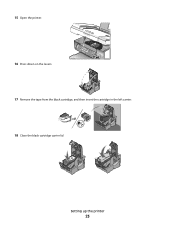
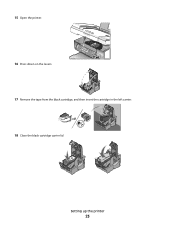
15 Open the printer. 16 Press down on the levers. 17 Remove the tape from the black cartridge, and then insert the cartridge in the left carrier. 18 Close the black cartridge carrier lid
Setting up the printer
23
User's Guide - Page 122


... cartridge(s) with new Lexmark print cartridge(s). • If you are printing from a computer, click Learn more on the message, select the check box, and click Close. • If you are using the printer without a computer, press Cancel. Lexmark's warranty does not cover damage caused by a refilled cartridge. Maintaining the printer
122 Using genuine Lexmark print cartridges
Lexmark printers...
User's Guide - Page 124


... Do not remove a cartridge from the printer except to two more times. 11 If print quality is still not satisfactory, replace the print cartridges. The
cartridges do not print correctly if... 7 Reinsert the print cartridges. 8 Print the document again. 9 If the print quality does not improve, clean the print nozzles. Preserving the print cartridges
• Keep a new cartridge in its packaging until ...
User's Guide - Page 126
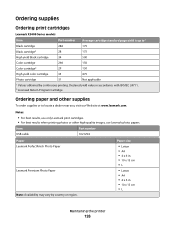
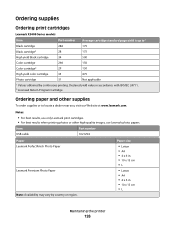
...
28A
175
Black cartridge2
28
175
High yield black cartridge
34
500
Color cartridge
29A
150
Color cartridge2
29
150
High yield color cartridge
35
475
Photo cartridge
31
Not applicable
1 Values obtained by country or region.
Item
Part number
USB cable
1021294
Paper Lexmark PerfectFinish Photo Paper
Lexmark Premium Photo Paper
Note: Availability may vary by continuous...
User's Guide - Page 137


... THE CARTRIDGES LOW ON INK?
1 Do one or more information, see "Replacing print cartridges" on a cartridge, the ink level is low. Ink levels seem incorrect
These are possible solutions. Install a new cartridge.
Lift the scanner unit.
Photo smudges
To prevent smudging, avoid touching the surface of ink the printer uses. Checking the print cartridges
ARE THE PRINT CARTRIDGES PROPERLY...
User's Guide - Page 139


...Install a new cartridge.
MAKE SURE THE DOCUMENT WAS FORMATTED OR CREATED FOR THE PRINTER
Windows may...Check the following : • In Windows Vista, click Œ Control Panel. • In Windows XP or 2000, click Start.
2 Click Programs or All Programs ŒLexmark X5400 Series. 3 Click Solution Center.
4 If an exclamation point (!) appears on either of the following . ARE THE PRINT CARTRIDGES...
User's Guide - Page 144
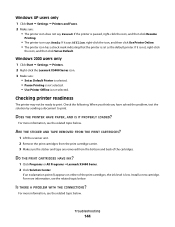
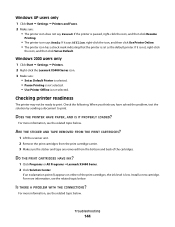
.... 2 Remove the print cartridges from the print cartridge carrier. 3 Make sure the sticker and tape are removed from the bottom and back of the print cartridges, the ink level is not selected. Checking printer readiness
The printer may not be ready to print. DOES THE PRINTER HAVE PAPER, AND IS IT PROPERLY LOADED?
Install a new cartridge. For more information, see...
User's Guide - Page 160


Try one or more of the following:
CHECK MESSAGES
If an error message is displayed, see "Error messages on the computer screen" on the scanner glass. ...is dirty, gently wipe it with a clean, lint-free cloth dampened with water.
CHECK INK
Check the ink levels, and install a new print cartridge if necessary.
Scanner unit does not close
1 Lift the scanner unit. 2 Remove any obstruction ...
User's Guide - Page 166


... the setting to save the setting.
CHECK INK
Check the ink levels, and install a new cartridge if necessary. CHECK THE AUTO ANSWER BUTTON
If the Auto Answer light is on:
• The printer will answer after Dial.
1 From ...Dial appears. 10 Press . Can send but not receive faxes
These are operating the printer appears. 10 Press to Scan after the preset number of the following:
LOAD PAPER
...
User's Guide - Page 173
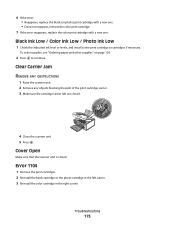
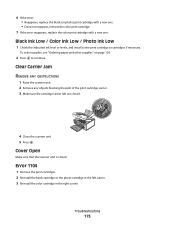
... in the right carrier. Troubleshooting
173
Clear Carrier Jam REMOVE ANY OBSTRUCTIONS
1 Raise the scanner unit. 2 Remove any objects blocking the path of the print cartridge carrier. 3 Make sure the cartridge carrier lids are closed .
Black Ink Low / Color Ink Low / Photo Ink Low
1 Check the indicated ink level or levels, and install a new print cartridge or cartridges if necessary. To order...
User's Guide - Page 178


... Programs or All Programs ŒLexmark X5400 Series. 3 Click Solution Center, and then click the Contact Information tab.
Troubleshooting
178
General Printing Problem
You cannot receive a more specific error message, see "Bidirectional communication is almost out of Memory
The printer software cannot obtain enough memory to print. Ink Low
A print cartridge is not established" on...
User's Guide - Page 179


...Multiple Lexmark printers, attached either locally or over a network, have been detected on your computer. Note: To avoid paper jams, do not force paper into the printer.... cartridge. Black Cartridge replacement required
A new black print cartridge needs to use:
1 Select the printer from the list. 2 Click OK.
Only image files with supported file types.
Paper Jam
The printer has a paper jam...
User's Guide - Page 180


Follow these steps to be installed. Note: A variable amount of ink remains in your printer:
1 Replace the used cartridges with new cartridges. 2 Print your document again. Troubleshooting
180 The print job has been canceled. Black and Color Cartridge replacement required
New print cartridges need to replace the cartridges in the cartridges.
User's Guide - Page 194
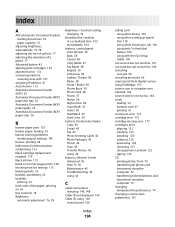
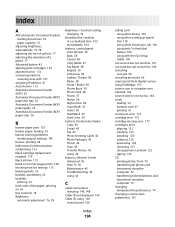
... Advanced 45 How To 45 Maintenance 45 Troubleshooting 45 using 45
C
cable connections checking 146, 148
Caller ID not displayed 169 Caller ID, using 106
control panel 106... card 67 printing 61 carrier jam error 173 cartridge error 172 cartridge missing error 177 cartridges, print aligning 122 cleaning 123 installing 120 ordering 126 preserving 124 removing 121 using genuine Lexmark 122 wiping 123 CD...
User's Guide - Page 196


... card 176 remote fax error 169 right cartridge error 174 right cartridge incorrect 174
right cartridge missing 174 some photos removed from card by host 176 unsupported file types found on memory card 179 error messages troubleshooting cover open error 173 Exposure changing setting 78 EXT port 26 exterior of the printer cleaning 125 external devices checking 148 e-mail attaching...
User's Guide - Page 197


... the paper support 156 paper jam in the printer 155 paper or specialty media misfeeds 156 printer does not feed paper, envelopes, or specialty media 157
junk faxes, blocking 115
L
labels, loading 51 language
changing 128 last page first 60 left cartridge error 174 left cartridge incorrect 174 left cartridge missing 174 Lexmark Productivity Studio
creating and viewing...
User's Guide - Page 201


... 143 wrong printer attached 151 Troubleshooting button 45 troubleshooting, copy copier does not respond 159 partial document or photo copies 161 poor copy quality 160 scanner unit does not close 160 troubleshooting, error messages alignment error 172 black cartridge replacement required 179 black ink low 173 cartridge error 172 clear carrier jam 173 color and black cartridge replacement required...
Fax Guide - Page 39
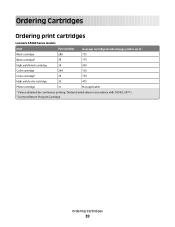
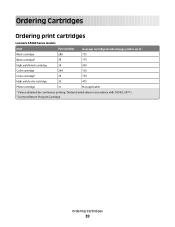
Ordering Cartridges
Ordering print cartridges
Lexmark X5400 Series models
Item
Part number
Average cartridge standard page yield is up to1
Black cartridge
28A
175
Black cartridge2
28
175
High yield black cartridge
34
500
Color cartridge
29A
150
Color cartridge2
29
150
High yield color cartridge
35
475
Photo cartridge
31
Not applicable
1 Values obtained by continuous ...
Fax Guide - Page 45


... . 5 Press or repeatedly until Dialing and Sending appears. 6 Press . 7 Press or repeatedly until Scan appears. 8 Press . 9 Press or repeatedly until Fax Forward appears.
Troubleshooting
45 CHECK INK
Check the ink levels, and install a new cartridge if necessary.
IS YOUR PRINTER MEMORY FULL? Change the setting to print any faxes that have been stored in the...
Similar Questions
Code 1102 My P4350 Is Printing Blank Pages?? New Cartridges
My new cartridges were working just fine for about 20 Pages than stop with a code 1102 what does thi...
My new cartridges were working just fine for about 20 Pages than stop with a code 1102 what does thi...
(Posted by candles4tv 5 years ago)
Correct Alignment After New Cartridges Installed With Tape Removed
How do I correct a carrier jam on x3350 printer?
How do I correct a carrier jam on x3350 printer?
(Posted by Dee14 10 years ago)
Display Is Saying :clear Carrier Jam: I Cant Seem To Clear This, Please Help
(Posted by carling1953 11 years ago)

