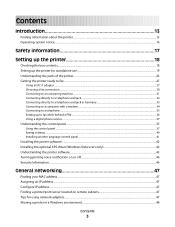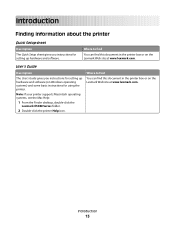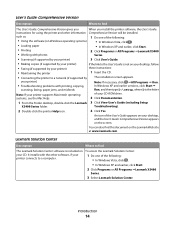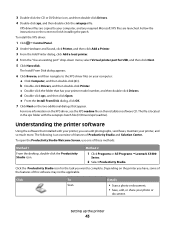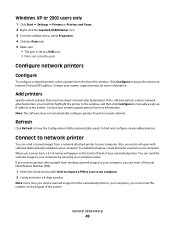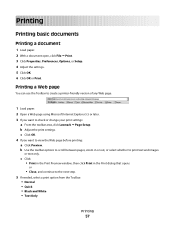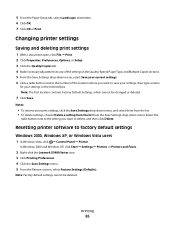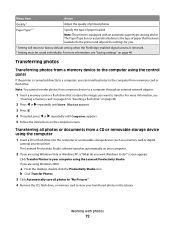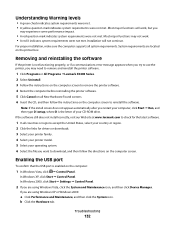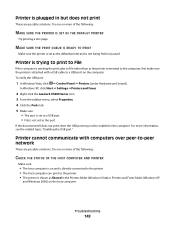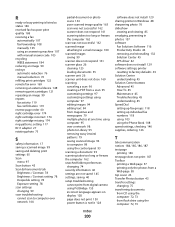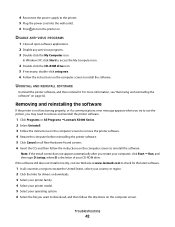Lexmark X5490 Support Question
Find answers below for this question about Lexmark X5490.Need a Lexmark X5490 manual? We have 2 online manuals for this item!
Question posted by vali2789957 on March 27th, 2015
Driver Windows 8.1 ???
Current Answers
Answer #1: Posted by BusterDoogen on April 1st, 2015 8:51 AM
I hope this is helpful to you!
Please respond to my effort to provide you with the best possible solution by using the "Acceptable Solution" and/or the "Helpful" buttons when the answer has proven to be helpful. Please feel free to submit further info for your question, if a solution was not provided. I appreciate the opportunity to serve you!
Answer #2: Posted by TommyKervz on March 27th, 2015 2:28 PM
Related Lexmark X5490 Manual Pages
Similar Questions
Printer p700 Jetprinter
I need to download my printer, but I dont have the cd any more.
Why is there no Windows 7 driver support for lexmark F4270 and if you where to find it.
Hi! I need to install the printer Prevail Pro705on my computer, I don't have a cd drive, so I need t...