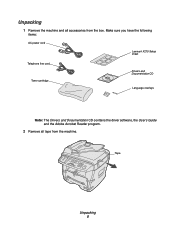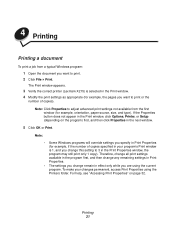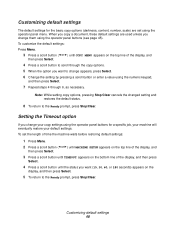Lexmark X215 Support and Manuals
Get Help and Manuals for this Lexmark item

View All Support Options Below
Free Lexmark X215 manuals!
Problems with Lexmark X215?
Ask a Question
Free Lexmark X215 manuals!
Problems with Lexmark X215?
Ask a Question
Most Recent Lexmark X215 Questions
Como Faço Para Resetar A Lexmark X215
como faço para resetar a lexmark x215
como faço para resetar a lexmark x215
(Posted by informatizecursos 2 years ago)
How Do You Download A Print Driver For Lexmark X215 Printer
(Posted by SFRalfana 9 years ago)
Driver For X215 Using Apple 10.6.8
How do I download a driver for X215 using my Apple 10.6.8
How do I download a driver for X215 using my Apple 10.6.8
(Posted by dapliner 10 years ago)
Legal Size Paper
I DON'T HAVE A MANUAL, SO I DON'T KNOW HOW TO DO A LEGAL SIZE PHOTOCOPY. CAN YOU TELL ME WHAT TO DO....
I DON'T HAVE A MANUAL, SO I DON'T KNOW HOW TO DO A LEGAL SIZE PHOTOCOPY. CAN YOU TELL ME WHAT TO DO....
(Posted by dorismariani 11 years ago)
Lexmark X215 Videos
Popular Lexmark X215 Manual Pages
Lexmark X215 Reviews
We have not received any reviews for Lexmark yet.