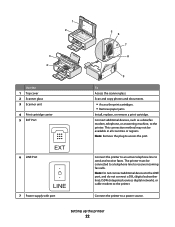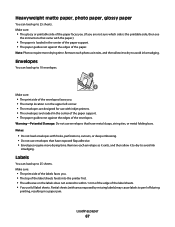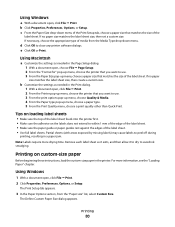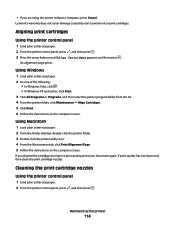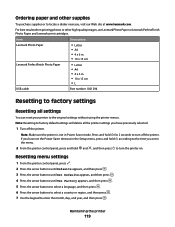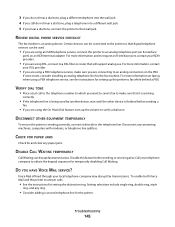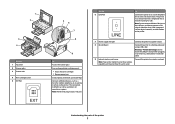Lexmark X5630 Support Question
Find answers below for this question about Lexmark X5630.Need a Lexmark X5630 manual? We have 3 online manuals for this item!
Question posted by lethogonolomolotsane on July 25th, 2015
Why X5630 Lexmark Printer Paper Jam?
Why X5630 Lexmark printer paper jam?
Current Answers
Answer #1: Posted by freginold on July 26th, 2015 4:52 AM
Hello, there are many reasons that your paper could be jamming. Without examining the printer it's impossible to determine the cause. Here are some factors that can cause paper jams:
- Paper loaded incorrectly
- Paper is damp, curly, or has a lot of static
- Low-quality paper
- Dirty feed rollers
- Dirty paper path sensor
- Incorrect labels used
To remove a paper jam, open the scanner unit (see the picture on page 22 of the user manual).
- Paper loaded incorrectly
- Paper is damp, curly, or has a lot of static
- Low-quality paper
- Dirty feed rollers
- Dirty paper path sensor
- Incorrect labels used
To remove a paper jam, open the scanner unit (see the picture on page 22 of the user manual).
Related Lexmark X5630 Manual Pages
Similar Questions
Losting An Ocr For My Lexmark X5630 Printer.
Dear Sir/MadamRe: Request to get back the ocr for my Lexmark x5630 printer.In harmony with the theme...
Dear Sir/MadamRe: Request to get back the ocr for my Lexmark x5630 printer.In harmony with the theme...
(Posted by nrdozola77 1 year ago)
Clear Paper Jam On A Lexmark X-4650 Wi-fi Wireless Printer
wont go past paper jam when turned on
wont go past paper jam when turned on
(Posted by krunk24 11 years ago)
Uninstalling A Lexmark X5630 Printer
My printer keeps on coming up with an error, missing printing component. I need to uninstall and rei...
My printer keeps on coming up with an error, missing printing component. I need to uninstall and rei...
(Posted by lou31429 11 years ago)
Why Does My Lexmark X5630 Printer Says Left Cartridge Incorrect
i bought my lexmark mark x5630 printer from games in ballito ,south africa ,its not even 6 months ol...
i bought my lexmark mark x5630 printer from games in ballito ,south africa ,its not even 6 months ol...
(Posted by shantelsofficework 11 years ago)