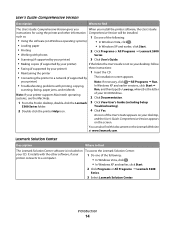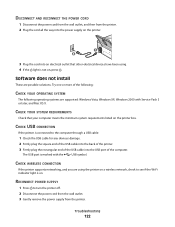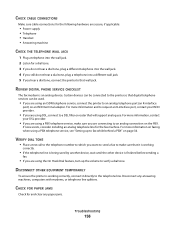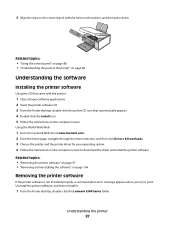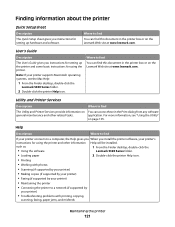Lexmark X5320 Support Question
Find answers below for this question about Lexmark X5320.Need a Lexmark X5320 manual? We have 2 online manuals for this item!
Question posted by krunk24 on April 2nd, 2013
Clear Paper Jam On A Lexmark X-4650 Wi-fi Wireless Printer
Current Answers
Answer #1: Posted by tintinb on April 2nd, 2013 3:53 PM
1. Please make sure your printer is set in Copy Mode.
2. Press the "setup" button, you will find "Maintenance" displayed.
3. Use your arrow keys to locate "Set Defaults" and press "OK".
4. Press the arrow key to find "Use Factory" and press "OK"
Source:
http://www.oasq.com/Lexmark-X4650-ink-jet-printer-has-paper-jam-thread-591885-1-1.html
If you have more questions, please don't hesitate to ask here at HelpOwl. Experts here are always willing to answer your questions to the best of our knowledge and expertise.
Regards,
Tintin
Related Lexmark X5320 Manual Pages
Similar Questions
See no paper jam but light keeps blinking.
Lexmark x5320 only rolls the paper half way down when it's about to print and then it stops. The pri...
it keeps giving msg. load paper and align. ive did that and now it says clear paper jam. there is no...