Lexmark X5320 Support Question
Find answers below for this question about Lexmark X5320.Need a Lexmark X5320 manual? We have 2 online manuals for this item!
Question posted by shamiadarden on May 11th, 2011
Paper Jam
it keeps giving msg. load paper and align. ive did that and now it says clear paper jam. there is no paper jam so how do i correct this problem?
Current Answers
There are currently no answers that have been posted for this question.
Be the first to post an answer! Remember that you can earn up to 1,100 points for every answer you submit. The better the quality of your answer, the better chance it has to be accepted.
Be the first to post an answer! Remember that you can earn up to 1,100 points for every answer you submit. The better the quality of your answer, the better chance it has to be accepted.
Related Lexmark X5320 Manual Pages
User's Guide - Page 9


... using a PictBridge-enabled digital camera 146
Jams and misfeeds troubleshooting...147
How to clear and avoid paper jams...147 Paper jam in the printer...147 Paper jam in the paper support...148 Paper or specialty media misfeeds...148 Printer does not feed paper, envelopes, or specialty media 149 Banner paper jams ...149 Paper continues to jam...150
Memory card troubleshooting...150
Memory card...
User's Guide - Page 10


...
Clearing error messages...169 Left/Right Cartridge Missing...169 Communication not available...169 General Printing Problem ...170 Ink Low ...170 Out of Memory...170 Out of Paper......Paper Jam ...171 Multiple All-In-Ones found on the printer display...163
Alignment Error...164 Cartridge Error (1102, 1203, 1204, or 120F)...164 Black Ink Low / Color Ink Low / Photo Ink Low ...165 Clear Carrier Jam...
User's Guide - Page 14
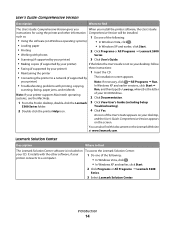
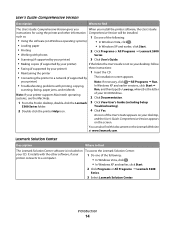
... the CD.
• Connecting the printer to a network (if supported by
your printer)
• Troubleshooting problems with printing, copying,
scanning, faxing, paper jams, and misfeeds
The installation screen appears. An icon of the following :
• Using the software (on Windows operating systems)
• In Windows Vista, click .
• Loading paper
• In Windows XP and earlier...
User's Guide - Page 48


... automatically detects the type of the paper support. The printer detects the type of glossy paper
Note: Photos require more drying time. Loading paper and original documents
48 You can
load up to print a photo, load photo paper into the printer. Loading paper and original documents
Loading paper
1 Make sure: • You use paper designed for inkjet printers. • If you are not sure...
User's Guide - Page 49
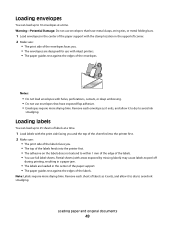
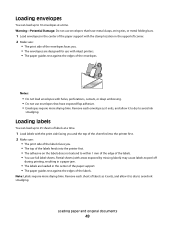
...) may cause labels to peel off
during printing, resulting in a paper jam.
• The labels are loaded in the upper left corner. 2 Make sure:
• The print side of the envelopes faces you . • The top of the labels feeds into the printer first. • The adhesive on the labels does not extend to...
User's Guide - Page 58
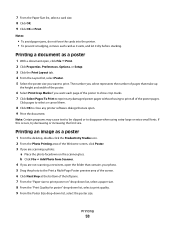
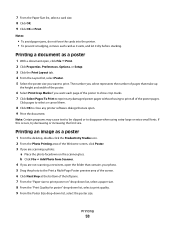
..., try decreasing or increasing the font size. Notes:
• To avoid paper jams, do not force the cards into the printer. • To prevent smudging, remove each page of the poster to show...open the folder that are scanning a photo:
a Place the photo facedown on " drop-down list, select a paper size. 8 From the "Print Quality for poster" drop-down list, select a print quality. 9 From the...
User's Guide - Page 60


... print a banner, return the setting to Normal.
4 To keep banner paper from jamming, select Letter Banner or A4 Banner from the Banner Paper Size dialog.
Printing iron-on transfers.
Transparencies may require up to dry. Note: Do not force paper into the printer.
Printing
60 Printing transparencies
1 Load up to 15 minutes to 50 transparencies. 2 With a document...
User's Guide - Page 117


Preserving the print cartridges
• Keep a new cartridge in its packaging until you are ready to install it. • Do not remove a cartridge from the printer except to two more information, ...in the direction shown.
5 With another clean section of time. Maintaining the printer
117 The
cartridges do not print correctly if left exposed for about three seconds, and
then wipe in an airtight ...
User's Guide - Page 147


... troubleshooting
How to remove it. REMOVE THE PAPER MANUALLY
1 Press to turn the printer back on the paper to clear and avoid paper jams
To clear the paper path:
1 Pull firmly on . 4 Press . 5 Press or repeatedly until Photo Size appears. 6 Press . 7 Press or repeatedly until 10 x 15 cm appears. 12 Press . 13 Press ...
User's Guide - Page 148


... Try one or more of the following:
CHECK PAPER CONDITION
Use only new, unwrinkled paper. Paper jam in the paper support
1 Press to turn the printer back on page 48 and its related topics for information about:
• Maximum loading amounts per paper type • Specific loading instructions for supported paper and specialty media
REMOVE EACH PAGE AS IT IS...
User's Guide - Page 149


... loaded correctly. Windows XP users, click Start ΠPrinters and Faxes.
Try one or more of sheets needed for the banner. • Select the following :
CHECK FOR PAPER JAMS
Check for
each file you want to print. REVIEW BANNER PRINTING CHECKLIST
• Use only the number of the following:
CLEAR BANNER PAPER JAMS
1 Press to feed paper continuously without jamming...
User's Guide - Page 156
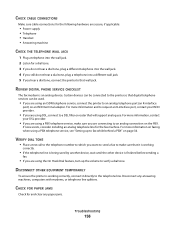
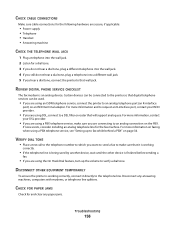
...printer so that it directly to that will support analog use.
Disconnect any paper jams.
Troubleshooting
156 CHECK FOR PAPER JAMS...an analog telephone line for and clear any answering machines, computers with modems...printer to an analog telephone port (an R-interface
port) on the PBX. REVIEW DIGITAL PHONE SERVICE CHECKLIST
The fax modem is working correctly, connect it is working
correctly...
User's Guide - Page 171


...
The memory card inserted in the black cartridge. You can choose which printer you must clear the paper path. Follow these steps to be installed. Black Cartridge replacement required
A...: To avoid paper jams, do not force paper into the printer. Follow these steps to use:
1 Select the printer from the list. 2 Click OK. Unsupported file types found
Multiple Lexmark printers, attached either ...
User's Guide - Page 186


... hue of a photo 73 adjusting the saturation of a photo 73 Advanced button 43 aligning print cartridges 115 alignment error 164 answering machine
receiving a fax with 100 assigning IP address 45 Auto Answer 106
B
banner paper jams 149 banner paper, loading 51 banner printing problems
checking spool settings 138 banner, printing 60 bidirectional communication, establishing 145 black cartridge...
User's Guide - Page 188


...paper 170 paper jam 171 phone line busy 162 phone line error 163 photo ink low 165 photo size error 168 PictBridge communications
error 168 please remove the camera
card 168 printing failure 170 problem...41 e-mail screen preferences
changing 94 e-mailing an image 94
F
factory default settings resetting printer software 61
factory default settings, resetting to 62 faded colors 132 Fax
menu 105 fax
...
User's Guide - Page 189


... IP address, assigning 45 iron-on transfers, loading 50
iron-on transfers, printing 60
J
jams and misfeeds troubleshooting banner paper jams 149 paper jam in the paper support 148 paper jam in the printer 147 paper or specialty media misfeeds 148 printer does not feed paper, envelopes, or specialty media 149
junk faxes, blocking 108
L
labels, loading 49 language
changing 121 last page first...
User's Guide - Page 193


...paper continues to jam 150 paper jam error 171 port setting 46 print is dark or smudged 134 printed characters are improperly formed or not aligned 134 printer cannot communicate over peer-to-peer network 142 printer is trying to print to file 142 printer not communicating with computer 144 printer...
error 168 please remove the camera
card 168 problem reading memory
card 168 remote fax error 161 ...
User's Guide (Mac) - Page 6
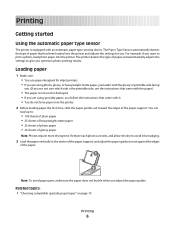
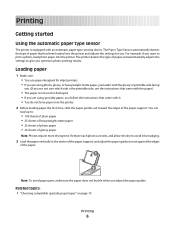
..., or heavyweight matte paper, you load it with the glossy or printable side facing
you. (If you are using specialty paper, you want to give you . The Paper Type Sensor automatically detects the type of paper and automatically adjusts the settings to print a photo, load photo paper into the printer.
Note: To avoid paper jams, make sure the paper does not buckle...
User's Guide (Mac) - Page 117
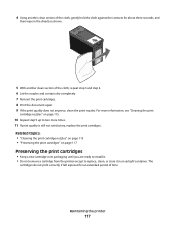
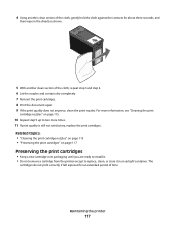
The
cartridges do not print correctly if left exposed for about three seconds, and
then wipe in the direction shown.
5 ... to install it. • Do not remove a cartridge from the printer except to two more information, see "Cleaning the print
cartridge nozzles" on page 117
Preserving the print cartridges
• Keep a new cartridge in an airtight container. 4 Using another clean section ...
User's Guide (Mac) - Page 156


.... Some low-quality papers may be fed correctly into the printer. Troubleshooting
156 Banner paper jams
These are using .
2 From the list of sheets needed for " pop-up menu, choose the printer. 4 From the Paper Size pop-up menu appears.
3 If you want to feed paper continuously without jamming:
1 With your printer. ADJUST THE PAPER TYPE SETTINGS
To keep a banner print job...
Similar Questions
Lexmark Printer E260d Will Not Let Drivers Load
(Posted by stcalza 10 years ago)
Clear Paper Jam On A Lexmark X-4650 Wi-fi Wireless Printer
wont go past paper jam when turned on
wont go past paper jam when turned on
(Posted by krunk24 11 years ago)
Display Is Saying :clear Carrier Jam: I Cant Seem To Clear This, Please Help
(Posted by carling1953 11 years ago)
Lexmark X5320 Help?
Lexmark x5320 only rolls the paper half way down when it's about to print and then it stops. The pri...
Lexmark x5320 only rolls the paper half way down when it's about to print and then it stops. The pri...
(Posted by aabayev 12 years ago)
Lexmark X 5320 Printing Problem
Printer tells me that new ink cartridge is empty.. also tells me that Left Cartridge is correct.
Printer tells me that new ink cartridge is empty.. also tells me that Left Cartridge is correct.
(Posted by meeshiepie 12 years ago)

