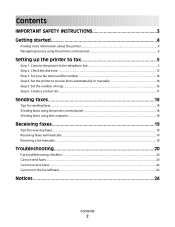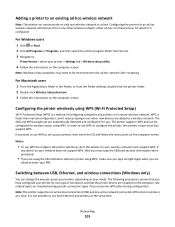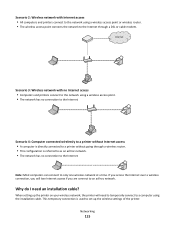Lexmark Prevail Pro706 Support Question
Find answers below for this question about Lexmark Prevail Pro706.Need a Lexmark Prevail Pro706 manual? We have 4 online manuals for this item!
Question posted by Delfonics33 on October 19th, 2012
How Do I Connect Ipad To To Prevail 705
Current Answers
Answer #1: Posted by LexmarkListens on October 22nd, 2012 7:18 AM
You would also need our LexPrint Listener installed to a host computer which will act as a bridge for your iOS device and printer.
Lexmark Listens
Phone:
USA: 1-800-539-6275
Canada: (877) 856-5540
UK: 0800 121 4726
South Africa: 0800 981 435
Related Lexmark Prevail Pro706 Manual Pages
Similar Questions
my printer is lexmark prevail pro706
How do I print from my ihpone 4s to my Lexmark 4s? I know it is not Air Print, and I tried the downl...