Lexmark Prevail Pro706 Support Question
Find answers below for this question about Lexmark Prevail Pro706.Need a Lexmark Prevail Pro706 manual? We have 4 online manuals for this item!
Question posted by annod220 on August 20th, 2013
Need An App For My Windows Surface So I Can Use The Printer Wireless
my printer is lexmark prevail pro706
Current Answers
There are currently no answers that have been posted for this question.
Be the first to post an answer! Remember that you can earn up to 1,100 points for every answer you submit. The better the quality of your answer, the better chance it has to be accepted.
Be the first to post an answer! Remember that you can earn up to 1,100 points for every answer you submit. The better the quality of your answer, the better chance it has to be accepted.
Related Lexmark Prevail Pro706 Manual Pages
Network Guide - Page 2


... networking 3
Finding more information about the printer...3 Information you will need to set up the printer on a wireless network 3 Installing the printer on a wireless network...4 What is Wi-Fi Protected Setup?...4 Configuring the printer wirelessly using WPS (Wi-Fi Protected Setup 5 Installing the printer on other computers...5 Interpreting the colors of the Wi-Fi indicator light...6 Special...
Network Guide - Page 3


... security. If your network is secure, you may need to set up the printer on our Web site at www.lexmark.com/publications/. Note: The network WEP key and WPA passphrase are not secure and have no security information.
Wireless networking
Finding more information about the printer
The Network Getting Started Guide helps you add...
Network Guide - Page 6


... ad hoc
device.
• Blinking orange means one of North America who are using a wireless broadband box.
The printer is turned off .
• Solid orange means one of the wireless access point (wireless router). - Special wireless installation instructions
The following : - The wireless settings of the printer may no longer be valid. • Green means that your box is...
Network Guide - Page 8


...; A nickname for you to identify your printer on the network. Use a new network cable when possible to avoid potential problems caused by a damaged cable.
Ethernet networking
Information you will need to set up the printer on an Ethernet network
To configure your printer for you to remember. For Windows users
1 Close all open software programs. 2 Insert...
User's Guide - Page 22


... documents from a memory device
to as Wireless Setup Assistant)
Uninstaller
Remove the printer software from your computer.
or
Note: This application is automatically installed with these applications, depending on a wireless network. Order ink or supplies. Use the
To
Network Card Reader (in Mac OS X version 10.6) or Lexmark Network Card Reader (in Mac OS X version...
User's Guide - Page 39
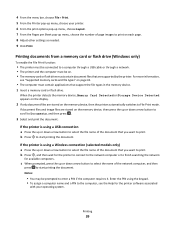
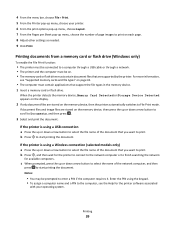
...Windows only)
To enable the File Print function:
• The printer must be connected to a computer through a USB cable or through a network. • The printer...each page. 8 Adjust other settings as needed. 9 Click Print. If the printer is using a USB connection
a Press the up ...then the printer automatically switches to start printing the document. Enter the PIN using a Wireless connection (...
User's Guide - Page 45


... to adjust the print settings:
a Press again. If the printer is using a USB connection
• For Windows users
Fast Pics launches automatically when you have set a color or...memory device using the printer software
1 Load photo paper. 2 From the printer control panel, press . 3 Insert a memory card or flash drive. 4 Transfer or print the photos:
If the printer is using a Wireless connection ...
User's Guide - Page 52
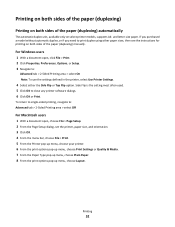
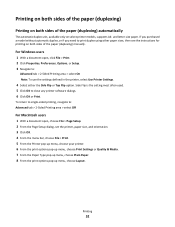
... to :
Advanced tab > 2-Sided Printing area > select On Note: To use the settings defined in the printer, select Use Printer Settings.
4 Select either the Side Flip or Top Flip option. If you purchased a model without automatic duplex, or if you need to print duplex using other paper sizes, then see the instructions for printing on both...
User's Guide - Page 98
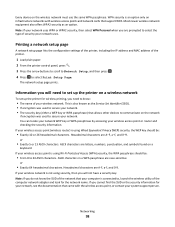
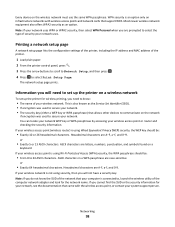
..., the WPA passphrase should be :
• From 8 to set up the printer on the network
if encryption was used to secure your network uses WPA or WPA2 security, then select WPA Personal when you will need to know the SSID of security your wireless access point is also known as an option. You can locate...
User's Guide - Page 103


... for the ad hoc network.
4 Close the Windows Control Panel and any existing networks.
Note: You may need to reconnect Windows Vista computers to configure my wireless network settings check box. 7 Under Preferred Networks, delete any remaining windows. 5 Insert the installation software CD, and follow the directions for use that software to set up menu. Hexadecimal...
User's Guide - Page 111


...Windows users
1 Close all open software programs. 2 Insert the installation software CD. b In the Start Search or Run box, type D:\setup.exe, where D is connected to your CD or DVD drive. 3 Follow the instructions on the computer screen to set up the printer... use on the network.
You will need an Ethernet cable to connect the printer to the network and an available port where the printer ...
User's Guide - Page 115
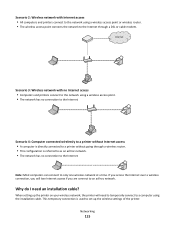
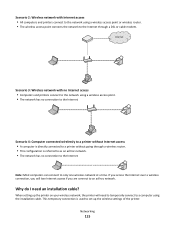
If you access the Internet over a wireless connection, you will need an installation cable?
Why do I need to temporarily connect to a computer using a wireless access point. • The network has no Internet access • Computers and printers connect to only one wireless network at a time. This temporary connection is used to an ad hoc network. Networking
115
Scenario 2: ...
User's Guide - Page 158
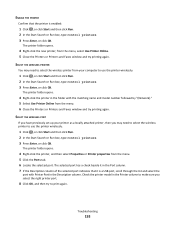
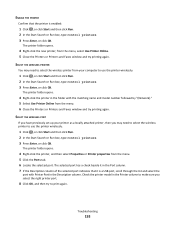
... Printers or Printers and Faxes window and try printing again. Check the printer model in the Printer column to make sure you may need to select the wireless printer to print again.
SELECT THE WIRELESS PORT
If you have previously set up your computer to select the wireless printer from the menu. 6 Close the Printers or Printers and Faxes window and try to use the printer wirelessly...
User's Guide - Page 166
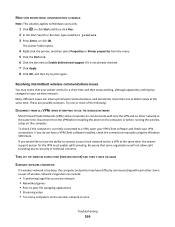
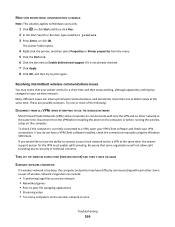
... than one or more of the following:
DISCONNECT FROM ALL VPNS WHEN ATTEMPTING TO USE THE WIRELESS NETWORK
Most Virtual Private Networks (VPNs) allow split tunneling due to have a VPN Client software installed, check the connections manually using the Windows VPN Client.
Be aware that your printer works for the VPN must enable split tunneling.
User's Guide - Page 185


... 53 duplex unit location 10
E
Eco-Mode using 16
editing photos using printer control panel 44
emission notices 170, 171, ...Windows 111 Ethernet port location 10 Ethernet setup information needed for 111 EXT port location 10
Index
185
extending the duplex printing dry time 53 exterior of the printer
cleaning 126 e-mailing
scanned documents 68
F
factory default settings resetting internal wireless...
User's Guide - Page 186


... 11 replacing 12 using genuine Lexmark 11 ink levels checking 124
Index
186
inserting a memory card or flash drive 42 installation
cable 115, 116 installing
network printer 122 installing optional software 23 installing printer
on wired network (Macintosh) 111
on wired network (Windows) 111 on wireless network
(Macintosh) 99 on wireless network
(Windows) 99 installing printer on wired network...
User's Guide - Page 187


...) 122
finding IP address of printer 122 IP addresses 122 sharing the printer with a
Macintosh computer 110 sharing the printer with a Windows
computer 110 no wireless network 102 noise emission levels 171... editing 66 photos do not print from memory card across wireless network 150 photos from memory device printing using printer software 45 PictBridge and USB port location 9 PictBridge-enabled ...
User's Guide - Page 188


...139 streaks or lines on printed
image 139 printer
sharing 109 sharing in Windows 109 printer control panel buttons 14 location 9 using 14 printer does not print wireless 153 printer does not print wirelessly 157 printer does not respond 133 printer memory fax 96 printer printing blank pages 133 printer problems, basic solutions 128 Printer Settings 84 printer software installing 25 uninstalling 24...
Quick Reference - Page 15
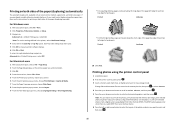
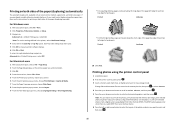
...printer software dialogs. 6 Click OK or Print. Portrait
Landscape
2
1
1 2
• For Short-Edge binding, pages are stored in the printer, select Use Printer... of the photo or photos you need to print duplex using Digital Print Order Format (DPOF). To... duplex unit, available only on select printer models, supports A4- and letter-size paper.
For Windows users
1 With a document open ,...
Quick Reference - Page 16


... finish searching
the network for the printer to connect to the network computer or to File Print mode. b Make your settings, press the up or down arrow button to select the file name of the network computer, and then press to print.
c After adjusting your selections using a Wireless connection (selected models only)
a Press...
Similar Questions
I Have Modified My Xpcomputer To Linux Ubuntu And Need A Driver For The Printer
Printer p700 Jetprinter
Printer p700 Jetprinter
(Posted by hhbuehner 9 years ago)
How Do I Connect Ipad To To Prevail 705
My iPad cannot find my printer prevail 705
My iPad cannot find my printer prevail 705
(Posted by Delfonics33 11 years ago)
I Keep Getting The Same Message When I Wount To Use Printer'printer Is Busy' Pr
HAVE REBOOTED PRINTER, KEEP GETTING SAME MESSAGE"PRINTER IS BUSY"
HAVE REBOOTED PRINTER, KEEP GETTING SAME MESSAGE"PRINTER IS BUSY"
(Posted by REVGEORGE04 11 years ago)
Need To Install Software For Printer Lemark Interpret S400
(Posted by reestransport 12 years ago)

