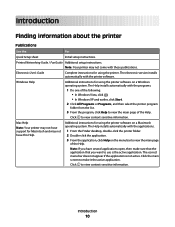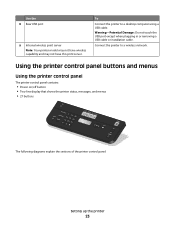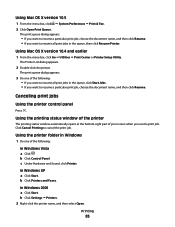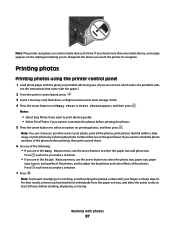Lexmark X5630 Support Question
Find answers below for this question about Lexmark X5630.Need a Lexmark X5630 manual? We have 3 online manuals for this item!
Question posted by lincolninyangatrading on July 22nd, 2013
Can The X5630 Used As A Duplex Printer
The person who posted this question about this Lexmark product did not include a detailed explanation. Please use the "Request More Information" button to the right if more details would help you to answer this question.
Current Answers
Related Lexmark X5630 Manual Pages
Similar Questions
Why X5630 Lexmark Printer Paper Jam?
Why X5630 Lexmark printer paper jam?
Why X5630 Lexmark printer paper jam?
(Posted by lethogonolomolotsane 8 years ago)
Need An App For My Windows Surface So I Can Use The Printer Wireless
my printer is lexmark prevail pro706
my printer is lexmark prevail pro706
(Posted by annod220 10 years ago)
Why Does My Lexmark X5630 Printer Says Left Cartridge Incorrect
i bought my lexmark mark x5630 printer from games in ballito ,south africa ,its not even 6 months ol...
i bought my lexmark mark x5630 printer from games in ballito ,south africa ,its not even 6 months ol...
(Posted by shantelsofficework 12 years ago)
How Can L Fix A Problem That Says Left Cartridge Incorrect ?
First of all my printer did not install some files in my computer.l tried uninstalling, user's guide...
First of all my printer did not install some files in my computer.l tried uninstalling, user's guide...
(Posted by highresolutioncc 12 years ago)