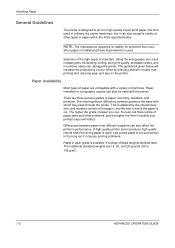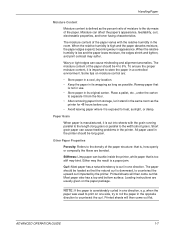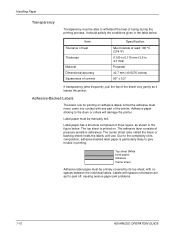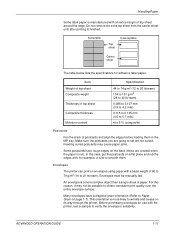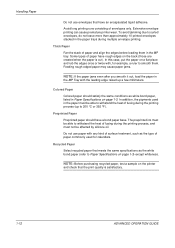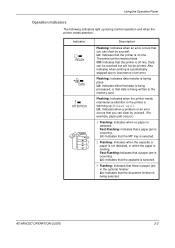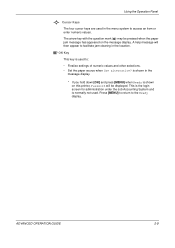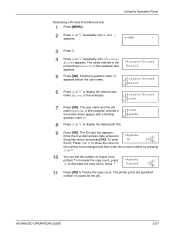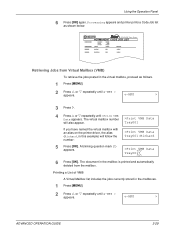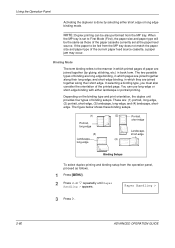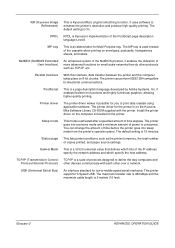Kyocera 9530DN - B/W Laser Printer Support and Manuals
Get Help and Manuals for this Kyocera item

View All Support Options Below
Free Kyocera 9530DN manuals!
Problems with Kyocera 9530DN?
Ask a Question
Free Kyocera 9530DN manuals!
Problems with Kyocera 9530DN?
Ask a Question
Most Recent Kyocera 9530DN Questions
Printer Hard Drives
Where is the hard drive located on a Kyocera, Ecosys FS-9530 DN printer? I need to either wipe it cl...
Where is the hard drive located on a Kyocera, Ecosys FS-9530 DN printer? I need to either wipe it cl...
(Posted by kstrain 10 years ago)
Where Can I Find A List Of Kyocera Printer Error Codes
need error code list for fs-9530, fs-4020, fs-2100
need error code list for fs-9530, fs-4020, fs-2100
(Posted by ButlerTech 10 years ago)
Kyocera Fs 3040 Bypass A5 Sorunu
kyocera fs 3040 serisinde türkiyede muhasebelerin kulland?klar? tahakkuk fi#1;lerini basarken makin...
kyocera fs 3040 serisinde türkiyede muhasebelerin kulland?klar? tahakkuk fi#1;lerini basarken makin...
(Posted by gokseldurdu 10 years ago)
Fs 9530dn - Tray 1 Empty Doesn't Automatically Go To Next Tray
When tray one is empty we get a notification, but it doesn't automatically go to tray 2 or tray 3. W...
When tray one is empty we get a notification, but it doesn't automatically go to tray 2 or tray 3. W...
(Posted by dschuster48519 11 years ago)
How Do I Program In Fax Numbers From The Actual Printer/fax
(Posted by EWATGR 11 years ago)
Kyocera 9530DN Videos
Popular Kyocera 9530DN Manual Pages
Kyocera 9530DN Reviews
We have not received any reviews for Kyocera yet.