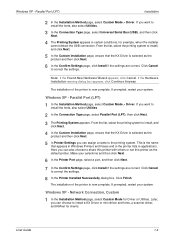Kyocera FS 1920 - B/W Laser Printer Support and Manuals
Get Help and Manuals for this Kyocera item

View All Support Options Below
Free Kyocera FS 1920 manuals!
Problems with Kyocera FS 1920?
Ask a Question
Free Kyocera FS 1920 manuals!
Problems with Kyocera FS 1920?
Ask a Question
Most Recent Kyocera FS 1920 Questions
Can You Purchase The Waste Toner Boxes Seperately?
We have a Kyocera 1920. Can you purchase the waste toner boxes separetly? They always seem to need t...
We have a Kyocera 1920. Can you purchase the waste toner boxes separetly? They always seem to need t...
(Posted by paulinesmith 9 years ago)
Paper Jams
Paper keeps getting jammed when feeding through after printing. It gets to the rollers then jams. Ho...
Paper keeps getting jammed when feeding through after printing. It gets to the rollers then jams. Ho...
(Posted by kayborg39470 10 years ago)
Kyocera Fs1920 F030:0082413 Error.
Kyocera FS1920 F030:0082413 error.What is the problem? Is it worth fixing?
Kyocera FS1920 F030:0082413 error.What is the problem? Is it worth fixing?
(Posted by patsyhamilton 11 years ago)
Kyocera Fs-1920 Printer
why does my printer kyocera fs-1920 keep showing add paper mp tray
why does my printer kyocera fs-1920 keep showing add paper mp tray
(Posted by geepee662002 11 years ago)
Popular Kyocera FS 1920 Manual Pages
Kyocera FS 1920 Reviews
We have not received any reviews for Kyocera yet.