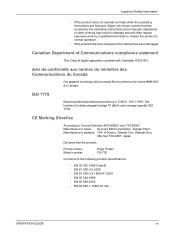Kyocera FS 720 - B/W Laser Printer Support and Manuals
Get Help and Manuals for this Kyocera item

View All Support Options Below
Free Kyocera FS 720 manuals!
Problems with Kyocera FS 720?
Ask a Question
Free Kyocera FS 720 manuals!
Problems with Kyocera FS 720?
Ask a Question
Most Recent Kyocera FS 720 Questions
Download The Drivers For Kyocera Fs-720 For Windows 7
i want to download the drivers for kyocera fs-720 for windows 7 but i can only find the drivers for ...
i want to download the drivers for kyocera fs-720 for windows 7 but i can only find the drivers for ...
(Posted by gaynorsabal 7 years ago)
My Fs-720 Won't Print Any Jobs.
The orange light flashes breifly 3 times then once more for 3 seconds. That pattern is repeated cont...
The orange light flashes breifly 3 times then once more for 3 seconds. That pattern is repeated cont...
(Posted by yvettefn6 11 years ago)
I Want Install Software Kyocera Fs 720 Kx
(Posted by iiimaaab 12 years ago)
How Do I Install Online
I'v lost my CD. Now can i install my printer online without a cd? thanks
I'v lost my CD. Now can i install my printer online without a cd? thanks
(Posted by kutsidok 12 years ago)
Which Driver Can I Use For Kyocera Fs-720 For A Mac Pro 10.6.7
i can't find a compatible driver for kyocera fs-720 kx for a mac pro OsX 10.6.7, is there any driver...
i can't find a compatible driver for kyocera fs-720 kx for a mac pro OsX 10.6.7, is there any driver...
(Posted by jorgedubonc 12 years ago)
Kyocera FS 720 Videos
Popular Kyocera FS 720 Manual Pages
Kyocera FS 720 Reviews
We have not received any reviews for Kyocera yet.