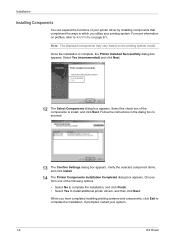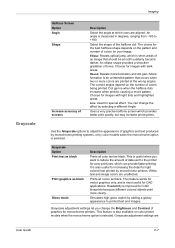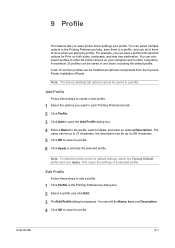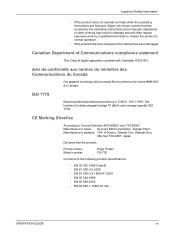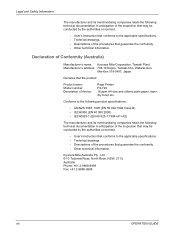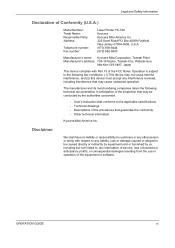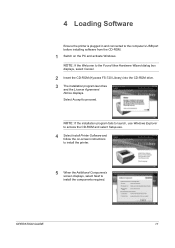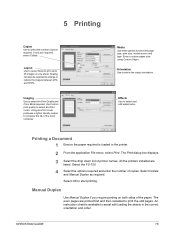Kyocera FS 720 Support Question
Find answers below for this question about Kyocera FS 720 - B/W Laser Printer.Need a Kyocera FS 720 manual? We have 7 online manuals for this item!
Question posted by iiimaaab on March 30th, 2012
I Want Install Software Kyocera Fs 720 Kx
The person who posted this question about this Kyocera product did not include a detailed explanation. Please use the "Request More Information" button to the right if more details would help you to answer this question.
Current Answers
Related Kyocera FS 720 Manual Pages
Similar Questions
Download The Drivers For Kyocera Fs-720 For Windows 7
i want to download the drivers for kyocera fs-720 for windows 7 but i can only find the drivers for ...
i want to download the drivers for kyocera fs-720 for windows 7 but i can only find the drivers for ...
(Posted by gaynorsabal 7 years ago)
How To Clerr A Paper Jam Dn A Kyocera Mita Fs-3820n Kx
How to clerr a paper jam dn a Kyocera Mita FS-3820N KX
How to clerr a paper jam dn a Kyocera Mita FS-3820N KX
(Posted by JohnAgrusa 11 years ago)
I Want To Print Envelopes From My Computer To The Printer.
How do i print envelopes on printer from my dell computer in showroom.
How do i print envelopes on printer from my dell computer in showroom.
(Posted by gracemarywood 11 years ago)
Which Driver Can I Use For Kyocera Fs-720 For A Mac Pro 10.6.7
i can't find a compatible driver for kyocera fs-720 kx for a mac pro OsX 10.6.7, is there any driver...
i can't find a compatible driver for kyocera fs-720 kx for a mac pro OsX 10.6.7, is there any driver...
(Posted by jorgedubonc 12 years ago)
Kyocera Fs 720 Fs-720 Windows 7 Driver
Kyocera FS 720 fs-720 windows 7 driver Simple , but mision imposible
Kyocera FS 720 fs-720 windows 7 driver Simple , but mision imposible
(Posted by enterpriseiii 12 years ago)