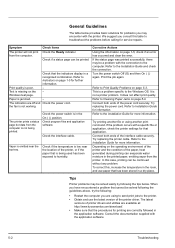Kyocera FS 1100 - B/W Laser Printer Support and Manuals
Get Help and Manuals for this Kyocera item

View All Support Options Below
Free Kyocera FS 1100 manuals!
Problems with Kyocera FS 1100?
Ask a Question
Free Kyocera FS 1100 manuals!
Problems with Kyocera FS 1100?
Ask a Question
Most Recent Kyocera FS 1100 Questions
Kyocera Ecosys Fs-1100 All Lights Flashing
Hi I have the above printer. All lights are flashing. I have tried unplugging and back on again all ...
Hi I have the above printer. All lights are flashing. I have tried unplugging and back on again all ...
(Posted by johngraham85770 3 years ago)
In Kyocera Fs-1100 The Output Is Free Paper How Can I Do
(Posted by Shagreco 9 years ago)
How Do I Clear The Memory On A Kyocera Fs-1135mfp?
(Posted by ozzies24 10 years ago)
How To Get Ringtones To Play On My Kyocera Hydro
when i receive phone calls my ringtones downloaded/preset nothing plays
when i receive phone calls my ringtones downloaded/preset nothing plays
(Posted by jamessims79 10 years ago)
Kyocera FS 1100 Videos
Popular Kyocera FS 1100 Manual Pages
Kyocera FS 1100 Reviews
We have not received any reviews for Kyocera yet.