Kyocera FS 1920 Support Question
Find answers below for this question about Kyocera FS 1920 - B/W Laser Printer.Need a Kyocera FS 1920 manual? We have 17 online manuals for this item!
Question posted by patsyhamilton on March 30th, 2013
Kyocera Fs1920 F030:0082413 Error.
Kyocera FS1920 F030:0082413 error.What is the problem? Is it worth fixing?
Current Answers
There are currently no answers that have been posted for this question.
Be the first to post an answer! Remember that you can earn up to 1,100 points for every answer you submit. The better the quality of your answer, the better chance it has to be accepted.
Be the first to post an answer! Remember that you can earn up to 1,100 points for every answer you submit. The better the quality of your answer, the better chance it has to be accepted.
Related Kyocera FS 1920 Manual Pages
KM-NET ADMIN Operation Guide for Ver 2.0 - Page 99


... Card that provides a wide range of errors committed by which members are added to
...device
groups (not saved on a schedule. E
Error Rate A value that represents the number and ...be used in place of errors committed by group basis).
G...third party
software or mechanical problems in firmware has the potential...file for example 127.242.0.19.
Error Total A value that represents the ...
PRESCRIBE Commands Command Reference Manual Rev 4.8 - Page 2


... editions. Centronics is a trade name of Kyocera Mita Corporation is prohibited. Notice This manual, the computer programs in the page printer referred to in this manual is done. ...excuse any omissions or errors in the present edition. Diablo 630 is a trademark of Hewlett-Packard Company. Hewlett-Packard, PCL, and HP-GL are products of Kyocera Corporation. No responsibility is...
PRESCRIBE Commands Command Reference Manual Rev 4.8 - Page 160


...transfer format used in the font header. This command is ignored if even one parameter error occurs.
150
The bitmap data transferred at the end of the font header already ...created.
Units used by the LDFC and LDKC commands. This is transferred under Kyocera's original BBN format. In other information of this command is intended as follows. Note the ...
PRESCRIBE Commands Command Reference Manual Rev 4.8 - Page 407


...G Graphics state, 228, 272 Gray pattern, 122 Grouping, 27
H Hard disk, 141, 246, 250, 256, 258
error codes, 136
I Image model, 299 International characters, 129
J Job, 136, 138, 140
printing a list of, 134 ... separating copies by command, 145
K
KCGL
pen color, 297
KIR, 304 refinement level, 304
KPDL, 287 Kyocera Image Refinement, 304
L left, 307 Lightness, 155 Line, 73, 80, 82, 87
drawing by angle,...
PRESCRIBE Commands Technical Reference Manual - Rev. 4.7 - Page 3


...system referred to in this manual, the computer programs, or any omissions or errors in future editions. The information in this manual are licensed from the use the... non-exclusive license to use PeerlessPrint5 to the User's Manual.
KPDL is a product of Kyocera Corporation. and Agfa corporation. Century Schoolbook, Stymie, and CooperBlack are registered trademarks of their ...
PRESCRIBE Commands Technical Reference Manual - Rev. 4.7 - Page 208


... the Hewlett-Packard plotter model HP 7550A and uses the Kyocera Graphics Language (KC-GL). Some typical examples are issued, the printing system executes the allowed number of parameters and reports error number 2 (wrong number of this section. command temporarily switches the printer to the printing systems that handle A3-size paper. KC...
Printer Accounting Systems Settings Guide - Page 33


... account code may not be printed in the Account error ## line denote the error number. Press [GO] to solve a problem, contact the Kyocera Mita Corporation authorized dealer where you made your purchase or contact our customer service center. Accounting System Settings Guide Chapter 3 Error Messages
Chapter 3 Error Messages
Illegal Account Press GO
Exceeded MaxCopy Press GO...
KX Driver Operation Guide Rev. 1.3.1 - Page 45


...the paper source settings are specified when: • printing from applications that the Kyocera Extended Driver is compatible with previous drivers of old and new media sources allows ... use the Driver Info utility, available on page 39 to match the value in printing errors.
Printer Properties
2 The Enter Password dialog box appears. Setting the Device Compatibility 1 On the ...
Kyocera Extended Driver 4.0 User Guide Rev-2.1 - Page 24


... appears.
Compatibility Settings
This feature supports compatibility for cassettes or feeders, so your nearest Kyocera dealer.
Enter the password and click OK.
2
3 The Administrator Settings dialog box... click Compatibility.
1
2-10
KX Driver Printer Properties
2 In the Password dialog box, enter the new password in printing errors.
Note: Changing the device settings may ...
Kyocera Extended Driver 3.x User Guide Rev-1.4 - Page 41


...box appears. From the list in printing errors.
The current value is listed in the Enumerated Value box.
3. Compatibility Settings
Printer Properties
Compatibility settings can also restore all
the... parameters to the default by clicking Reset.
35 You can be adjusted by your nearest Kyocera dealer....
FS-1920 Installation Guide Rev 1.1 - Page 2
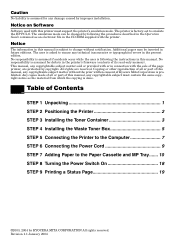
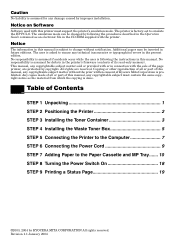
...page printer, are reserved.
Notice on Software
Software used with the printer. The printer is factory-set to change without the prior written consent of Kyocera Mita ... inaccuracies or typographical errors in the Operation Guide contained as the material from which the copying is prohibited.
Table of Contents
STEP 1 Unpacking 1 STEP 2 Positioning the Printer 2 STEP 3 ...
FS-1920 Installation Guide Rev 1.1 - Page 27


...-9999
Fax:
+61 2-9888-9588
Declaration of Conformity (U.S.A.)
Model Number: Trade Name: Responsible Party: Address: Telephone number: Fax number:
Laser Printer FS-1920 (as tested with enhancement optional units: PF-60, DU-61, SO-60.) Kyocera Kyocera Mita America Inc. 225 Sand Road PO Box 40008 Fairfield, New Jersey 07004-0008, U.S.A. (973) 808-8444 (973) 882...
FS-1920 Installation Guide Rev 1.1 - Page 36


... when a problem or an error occurs that you access the desired item or enter numeric values. Printing is no selection (---). Indicates the paper size of the current paper cassette. ENTER
Printed in the mode selection function. • Displays online help messages on -line and off -line. In some of the printer's interfaces is...
FS-1920 Operation Guide Rev 1.2 - Page 2


... of SanDisk Corporation. All other reproduction of all or part of Kyocera Corporation. This Kyocera Mita page printer uses PeerlessPrintXL to emulate the PCL. Macintosh is a trademark of ...typographical errors in Chapter 1. Epson LQ-850 is subject to excuse any copyrightable subject matter without notification. Caution on Software
Software used with this printer must ...
FS-1920 Operation Guide Rev 1.2 - Page 6


... the Emulation ...1-41 Alternative Emulation for KPDL Emulation 1-42 Printing KPDL Errors ...1-43 Font ...1-44 Default font ...1-44 Default Font Size ...1-46 Changing... Pitch for Courier/Letter Gothic 1-48 Code Set...1-49 Number of Copies...1-50 Printing Orientation ...1-51 KIR (Kyocera Image Refinement) ...1-52 Ecoprint ...1-54 Resolution...1-55
e-MPS ...1-56 Quick Copy ...1-57 Proof and Hold ...
FS-1920 Operation Guide Rev 1.2 - Page 20


... printer needs maintenance attention or the printer is available according to occurrence of an error. Message Display Paper Type
None
Auto
PLAIN TRNSPRNCY PREPRINTE LABELS BOND RECYCLED VELLUM ROUGH
Plain Transparency† Preprinted Labels† Bond Recycled Vellum† Rough
Table 1-3
† With only the MP tray feeding. Lit: Indicates when a problem or an error...
FS-1920 Operation Guide Rev 1.2 - Page 68


... Status Page
Hardware Information
FS-1920 Page Printer
STATUS PAGE
Firmware Version:
Released:
Memory
Page Information Network Status
Interfaces
Installed Options Emulation
Error Log
Toner Gauge
0
... control to a darker setting.
1-52 Pagination
KIR (Kyocera Image Refinement)
This printer incorporates the KIR (Kyocera Image Refinement) smoothing function. White vertical stripes Set the...
FS-1920 Operation Guide Rev 1.2 - Page 150


... the computer is broken.
For details on page 4-6. General Guide
General Guide
There are quite a few printer problems that you still cannot correct a printer problem even after checking the above, please contact your Kyocera Mita dealer.
4-2 For details on error warnings and remedies, see Indicators on the parallel interface for that the power cord is turned...
FS-1920 Operation Guide Rev 1.2 - Page 155
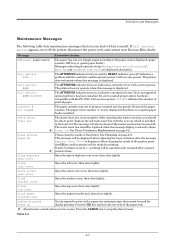
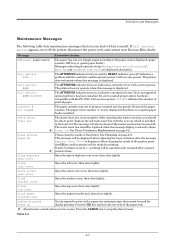
... to On, printing will also be propery inserted into the printer.
Indicates a problem with the new one -side of the printer, press the GO key and the printer will be displayed when replacing the toner container after a preset
;Òperiod of time. Indicates a controller error. Or an unsupported option hardware has been installed. Check waste...
FS-1920 Operation Guide Rev 1.2 - Page 219


... Paper feed trays
Capacity of output trays
Table C-1
Description
Electrophotography, laser scan
28 pages/minute (A4 size) when printing multiple copies of the same page
Fast 1200 mode with KIR [Kyocera Image Refinement] 600 dpi with KIR (Kyocera Image Refinement) 300 dpi with KIR (Kyocera Image Refinement)
Approx. 9.5 seconds or less (A4 size), depending...
Similar Questions
Kyocera Fs-1920 Printer
why does my printer kyocera fs-1920 keep showing add paper mp tray
why does my printer kyocera fs-1920 keep showing add paper mp tray
(Posted by geepee662002 11 years ago)
Code F030:0066852
What does this code mean and how can I fix the machine
What does this code mean and how can I fix the machine
(Posted by ashuhler 11 years ago)
Error Code Call Service 7400:0056760
when I switch on the printer fs 1920 the above message display, please anybody help me
when I switch on the printer fs 1920 the above message display, please anybody help me
(Posted by tumainik 12 years ago)
F030:0019827 How Can I Fix This Error. What Means This Code. After New Start It
After new start all seams to be fine again. Is this a bad error or can i hope that it never come ag...
After new start all seams to be fine again. Is this a bad error or can i hope that it never come ag...
(Posted by info63837 12 years ago)

