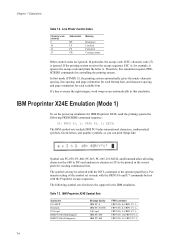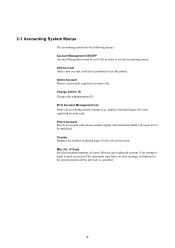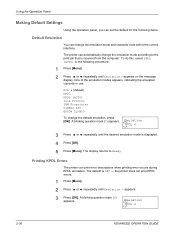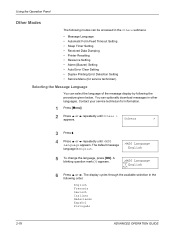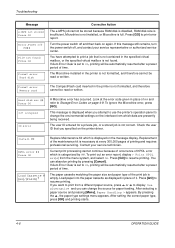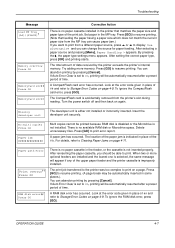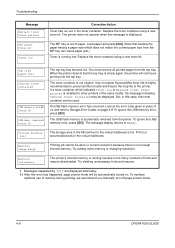Kyocera FS 2000D Support Question
Find answers below for this question about Kyocera FS 2000D - B/W Laser Printer.Need a Kyocera FS 2000D manual? We have 16 online manuals for this item!
Question posted by tumainik on February 10th, 2012
Error Code Call Service 7400:0056760
when I switch on the printer fs 1920 the above message display, please anybody help me
Current Answers
Answer #1: Posted by tumainik on February 13th, 2012 10:09 PM
whenever you see call service msg means there is a problem with your hardware, the first 7400 means error code with either drum, developer or toner make sure if you have replaced a correct new toner,ie no1,2,3 depending on your model check the old toner to see if is the same as the new one. the other numbers 0056760 means number of printed copies
Related Kyocera FS 2000D Manual Pages
Similar Questions
Printing Error Code
My Kyocera Ecosys Fs-1030D is printing error code instead of work sent for printing, it normally sta...
My Kyocera Ecosys Fs-1030D is printing error code instead of work sent for printing, it normally sta...
(Posted by bonaconcept3 3 years ago)
Where Can I Find A List Of Kyocera Printer Error Codes
need error code list for fs-9530, fs-4020, fs-2100
need error code list for fs-9530, fs-4020, fs-2100
(Posted by ButlerTech 10 years ago)
My Kyocera Mita Fs -1024 Is Giving Error C4200
on using the machine it gives error C 4200
on using the machine it gives error C 4200
(Posted by jashanpreetsingh48 11 years ago)