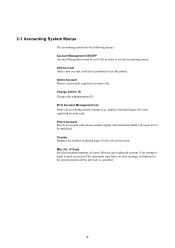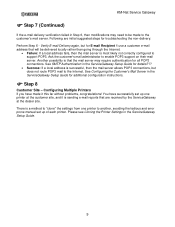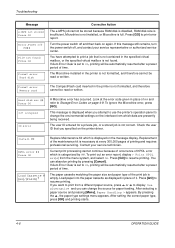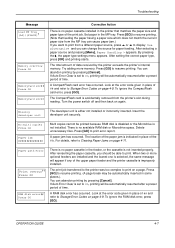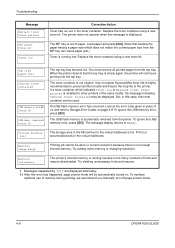Kyocera FS 2000D Support Question
Find answers below for this question about Kyocera FS 2000D - B/W Laser Printer.Need a Kyocera FS 2000D manual? We have 16 online manuals for this item!
Question posted by sales67267 on October 17th, 2012
Error Code 6000:0120385
The person who posted this question about this Kyocera product did not include a detailed explanation. Please use the "Request More Information" button to the right if more details would help you to answer this question.
Requests for more information
Request from aggtddt on October 17th, 2012 12:09 AM
What is the error code from? Computer? Program? Need lots more information?
What is the error code from? Computer? Program? Need lots more information?
anything to do with quickbooks?
Current Answers
Related Kyocera FS 2000D Manual Pages
Similar Questions
Where Can I Find A List Of Kyocera Printer Error Codes
need error code list for fs-9530, fs-4020, fs-2100
need error code list for fs-9530, fs-4020, fs-2100
(Posted by ButlerTech 10 years ago)
Hello, I Have An Error On The Printer That Shows 7410:0176293. Help. Ty
Hello. thanks in advance but the error above just popped up on the printer and it won't print anymor...
Hello. thanks in advance but the error above just popped up on the printer and it won't print anymor...
(Posted by mrpappraisals 10 years ago)
Error Code Call Service 7400:0056760
when I switch on the printer fs 1920 the above message display, please anybody help me
when I switch on the printer fs 1920 the above message display, please anybody help me
(Posted by tumainik 12 years ago)