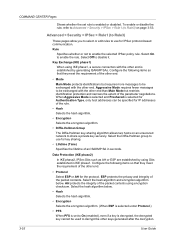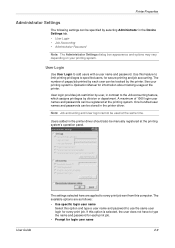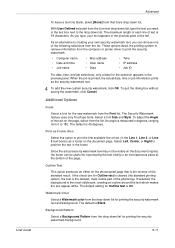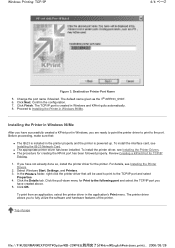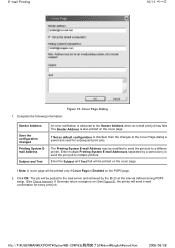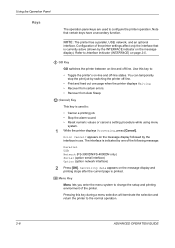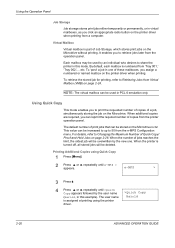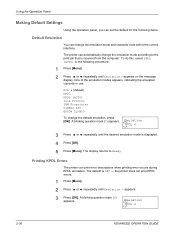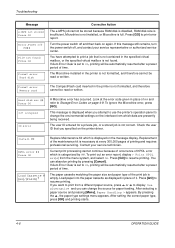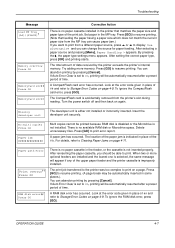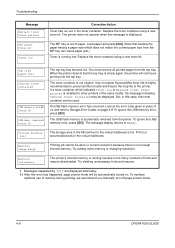Kyocera FS 2000D Support Question
Find answers below for this question about Kyocera FS 2000D - B/W Laser Printer.Need a Kyocera FS 2000D manual? We have 16 online manuals for this item!
Question posted by mrpappraisals on February 20th, 2014
Hello, I Have An Error On The Printer That Shows 7410:0176293. Help. Ty
Hello. thanks in advance but the error above just popped up on the printer and it won't print anymore. How do I correct this issue?
Current Answers
Related Kyocera FS 2000D Manual Pages
Similar Questions
My Printer Will Not Print After Installing (with No Disk) To The New Computer.
(Posted by reneefulp 9 years ago)
Can't Print In Color
Receiving an error message that says can't print in color. Toners are full.
Receiving an error message that says can't print in color. Toners are full.
(Posted by jsecoda 11 years ago)
Error On Our Kyocera Printer
We have one of these printers in our office and we are having problems using it as it is displaying ...
We have one of these printers in our office and we are having problems using it as it is displaying ...
(Posted by transadmin1 11 years ago)
My Printer Is Not Printing
My FS-9520dn printer is not printing. The indicator on the Operator Panel is not displayinganything ...
My FS-9520dn printer is not printing. The indicator on the Operator Panel is not displayinganything ...
(Posted by feliciaidone 12 years ago)