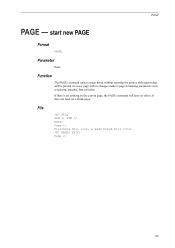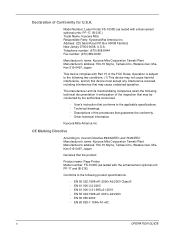Kyocera FS 1030D Support Question
Find answers below for this question about Kyocera FS 1030D - B/W Laser Printer.Need a Kyocera FS 1030D manual? We have 8 online manuals for this item!
Question posted by reneefulp on July 22nd, 2014
My Printer Will Not Print After Installing (with No Disk) To The New Computer.
The person who posted this question about this Kyocera product did not include a detailed explanation. Please use the "Request More Information" button to the right if more details would help you to answer this question.
Current Answers
Related Kyocera FS 1030D Manual Pages
Similar Questions
Printing Error Code
My Kyocera Ecosys Fs-1030D is printing error code instead of work sent for printing, it normally sta...
My Kyocera Ecosys Fs-1030D is printing error code instead of work sent for printing, it normally sta...
(Posted by bonaconcept3 3 years ago)
Kyocera Ep C220n Printer Printing Only Solid Black Or Solid Blue
Printer connected to IMac running mac os 10.8.4. Printing was fine before changing all 4 cartridges....
Printer connected to IMac running mac os 10.8.4. Printing was fine before changing all 4 cartridges....
(Posted by mjarod1 10 years ago)
Why Is My Printer Printing So Light Even With A New Toner?
(Posted by karlaprokurat 11 years ago)
The Toner And Paper Jam Indicators Are Both Flashing And It Wont Print
The paper jam and toner lights are both alternatively flashing red as well as the top two ones flash...
The paper jam and toner lights are both alternatively flashing red as well as the top two ones flash...
(Posted by adminwmp 11 years ago)