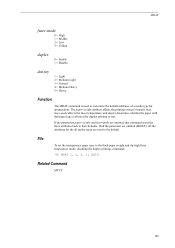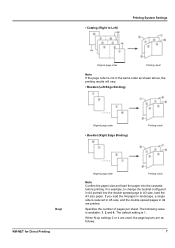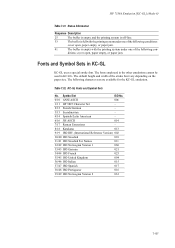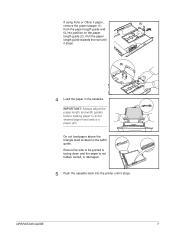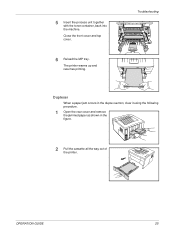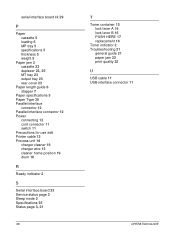Kyocera FS 1030D Support Question
Find answers below for this question about Kyocera FS 1030D - B/W Laser Printer.Need a Kyocera FS 1030D manual? We have 8 online manuals for this item!
Question posted by adminwmp on May 27th, 2012
The Toner And Paper Jam Indicators Are Both Flashing And It Wont Print
The paper jam and toner lights are both alternatively flashing red as well as the top two ones flashing green and we can not get any thing to print. We have checked the toner and made sure that there is no paper jams and turned machine off. How do we get the printer operational again?
Current Answers
Related Kyocera FS 1030D Manual Pages
Similar Questions
Printing Error Code
My Kyocera Ecosys Fs-1030D is printing error code instead of work sent for printing, it normally sta...
My Kyocera Ecosys Fs-1030D is printing error code instead of work sent for printing, it normally sta...
(Posted by bonaconcept3 3 years ago)
My Printer Will Not Print After Installing (with No Disk) To The New Computer.
(Posted by reneefulp 9 years ago)
Paper Pinch Roller
My paper keeps jamming and it was suggested I clean the paper pinch rollers. How do I attempt that?
My paper keeps jamming and it was suggested I clean the paper pinch rollers. How do I attempt that?
(Posted by giannandrea42 12 years ago)
It Wont Print On Both Sides
the both side printing option is disabled. i tried almost every thing i know but its is still disab...
the both side printing option is disabled. i tried almost every thing i know but its is still disab...
(Posted by bruktil 12 years ago)