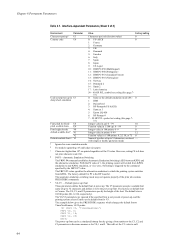Kyocera FS 1030D Support Question
Find answers below for this question about Kyocera FS 1030D - B/W Laser Printer.Need a Kyocera FS 1030D manual? We have 8 online manuals for this item!
Question posted by bonaconcept3 on May 21st, 2020
Printing Error Code
My Kyocera Ecosys Fs-1030D is printing error code instead of work sent for printing, it normally starts by delaying the printing when you send work for printing, the printer will indicate light showing that work has been sent, but it will delay up to 2 minutes before printing and when it finally prints, it will print some code that I do not understand at the tip of the paper, the edge . pls someboy help urgently
Current Answers
Answer #1: Posted by INIMITABLE on May 21st, 2020 1:31 AM
It looks like a 7990 error (Waste toner full)(> 100.000 pages) only the data indicator should be flashing to.
Shake the process-unit horizontally and switch the power off then on.
(or replace the process-unit)
Shake the process-unit horizontally and switch the power off then on.
(or replace the process-unit)
Or watch a YouTube video out
I hope this is helpful? PLEASE "ACCEPT" and mark it "HELPFUL" to complement my little effort. Hope to bring you more detailed answers
-INIMITABLE
Related Kyocera FS 1030D Manual Pages
Similar Questions
My Printer Will Not Print After Installing (with No Disk) To The New Computer.
(Posted by reneefulp 9 years ago)
Where Can I Find A List Of Kyocera Printer Error Codes
need error code list for fs-9530, fs-4020, fs-2100
need error code list for fs-9530, fs-4020, fs-2100
(Posted by ButlerTech 10 years ago)
The Toner And Paper Jam Indicators Are Both Flashing And It Wont Print
The paper jam and toner lights are both alternatively flashing red as well as the top two ones flash...
The paper jam and toner lights are both alternatively flashing red as well as the top two ones flash...
(Posted by adminwmp 11 years ago)
My Kyocera Fs 1920 Is Printing Black Copies, What To Do Pls
(Posted by Yomit 12 years ago)
My Printer Ecosys Fs 1030 D Stuck .red Light On 4th Symbol(tray Of Six Dots)
(Posted by jn162802 14 years ago)