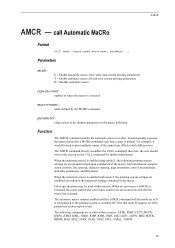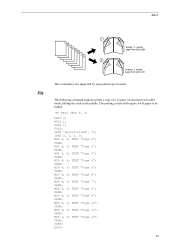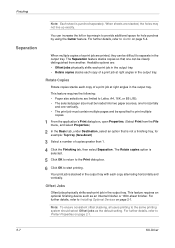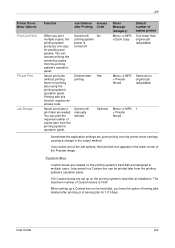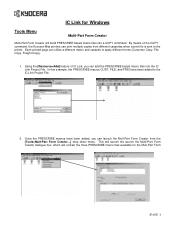Kyocera FS 2000D Support Question
Find answers below for this question about Kyocera FS 2000D - B/W Laser Printer.Need a Kyocera FS 2000D manual? We have 16 online manuals for this item!
Question posted by Yomit on August 10th, 2011
My Kyocera Fs 1920 Is Printing Black Copies, What To Do Pls
The person who posted this question about this Kyocera product did not include a detailed explanation. Please use the "Request More Information" button to the right if more details would help you to answer this question.
Current Answers
Related Kyocera FS 2000D Manual Pages
Similar Questions
1024 Mfp, After Few Copy Print Then Black Copy Comming
(Posted by bharat3600 10 years ago)
Printing Black Line On Right Side Of Page
Why is the printer leaving a black line on the right side of the page when printing?
Why is the printer leaving a black line on the right side of the page when printing?
(Posted by kloxinc 10 years ago)
I Want To Print Envelopes From My Computer To The Printer.
How do i print envelopes on printer from my dell computer in showroom.
How do i print envelopes on printer from my dell computer in showroom.
(Posted by gracemarywood 11 years ago)
Error Code Call Service 7400:0056760
when I switch on the printer fs 1920 the above message display, please anybody help me
when I switch on the printer fs 1920 the above message display, please anybody help me
(Posted by tumainik 12 years ago)
I Purchased A Printer Ecosys Fs-2000d.
I purchased a printer Ecosys FS-2000 D from our local school, however it didn't come with a disc to ...
I purchased a printer Ecosys FS-2000 D from our local school, however it didn't come with a disc to ...
(Posted by atnusbaum 12 years ago)