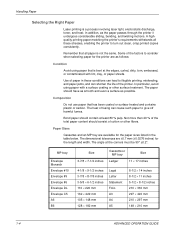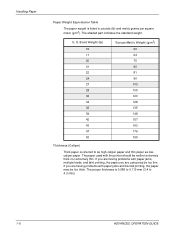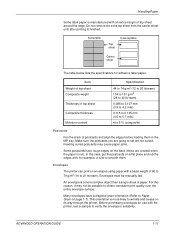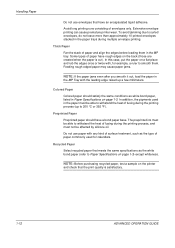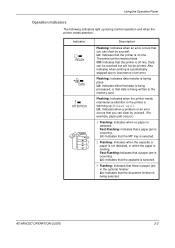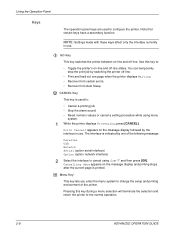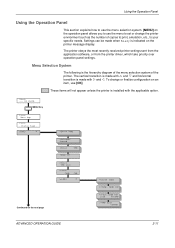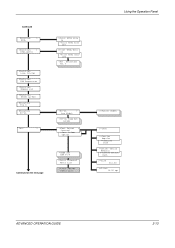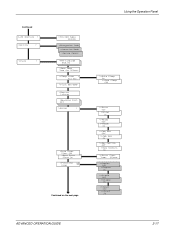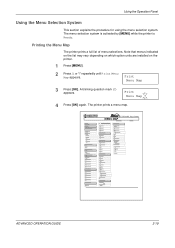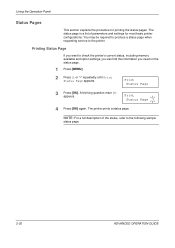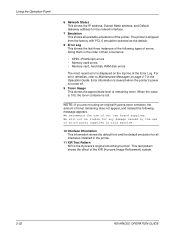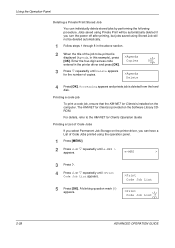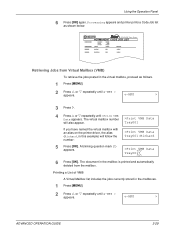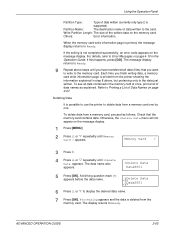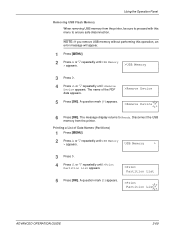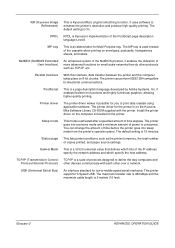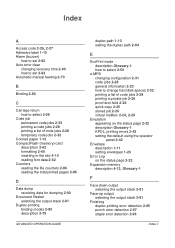Kyocera 9530DN Support Question
Find answers below for this question about Kyocera 9530DN - B/W Laser Printer.Need a Kyocera 9530DN manual? We have 1 online manual for this item!
Question posted by ButlerTech on February 25th, 2014
Where Can I Find A List Of Kyocera Printer Error Codes
need error code list for fs-9530, fs-4020, fs-2100
Current Answers
Related Kyocera 9530DN Manual Pages
Similar Questions
Printing Error Code
My Kyocera Ecosys Fs-1030D is printing error code instead of work sent for printing, it normally sta...
My Kyocera Ecosys Fs-1030D is printing error code instead of work sent for printing, it normally sta...
(Posted by bonaconcept3 3 years ago)
Printer Hard Drives
Where is the hard drive located on a Kyocera, Ecosys FS-9530 DN printer? I need to either wipe it cl...
Where is the hard drive located on a Kyocera, Ecosys FS-9530 DN printer? I need to either wipe it cl...
(Posted by kstrain 10 years ago)
How Do I Program In Fax Numbers From The Actual Printer/fax
(Posted by EWATGR 11 years ago)
How To Resolve C-6 Error?
my kyocera photocopier shows c-6 error. how to resolve it bacause i am not able to print any thing. ...
my kyocera photocopier shows c-6 error. how to resolve it bacause i am not able to print any thing. ...
(Posted by shayam 11 years ago)
Error Code Call Service 7400:0056760
when I switch on the printer fs 1920 the above message display, please anybody help me
when I switch on the printer fs 1920 the above message display, please anybody help me
(Posted by tumainik 12 years ago)