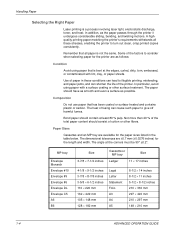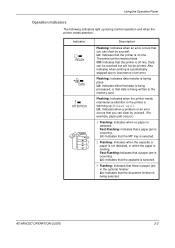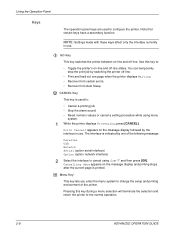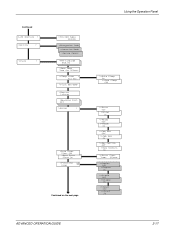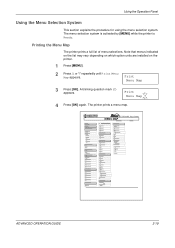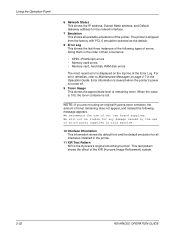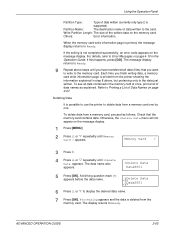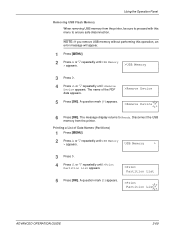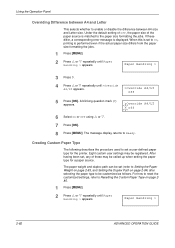Kyocera 9530DN Support Question
Find answers below for this question about Kyocera 9530DN - B/W Laser Printer.Need a Kyocera 9530DN manual? We have 1 online manual for this item!
Question posted by shayam on May 8th, 2012
How To Resolve C-6 Error?
my kyocera photocopier shows c-6 error. how to resolve it bacause i am not able to print any thing.
Current Answers
Related Kyocera 9530DN Manual Pages
Similar Questions
Printer Hard Drives
Where is the hard drive located on a Kyocera, Ecosys FS-9530 DN printer? I need to either wipe it cl...
Where is the hard drive located on a Kyocera, Ecosys FS-9530 DN printer? I need to either wipe it cl...
(Posted by kstrain 10 years ago)
Where Can I Find A List Of Kyocera Printer Error Codes
need error code list for fs-9530, fs-4020, fs-2100
need error code list for fs-9530, fs-4020, fs-2100
(Posted by ButlerTech 10 years ago)
Kyocera Ep C220n Printer Printing Only Solid Black Or Solid Blue
Printer connected to IMac running mac os 10.8.4. Printing was fine before changing all 4 cartridges....
Printer connected to IMac running mac os 10.8.4. Printing was fine before changing all 4 cartridges....
(Posted by mjarod1 10 years ago)
Staple Option Grayed Out In Printing Preferences.
The printer is on a server. Win 2003 Standard Edition. The print driver works fine except the stab...
The printer is on a server. Win 2003 Standard Edition. The print driver works fine except the stab...
(Posted by jamesfontenot 11 years ago)
How Do I Program In Fax Numbers From The Actual Printer/fax
(Posted by EWATGR 11 years ago)