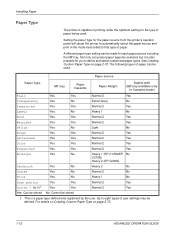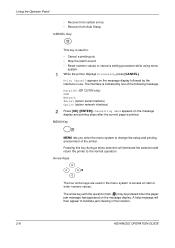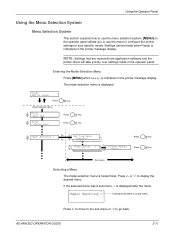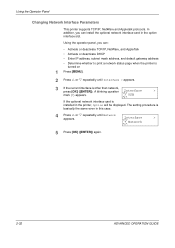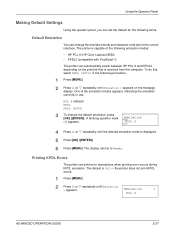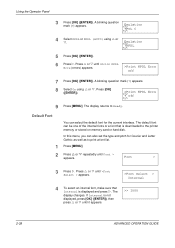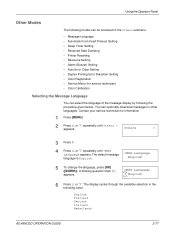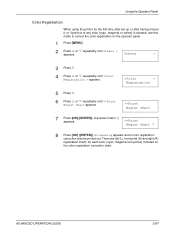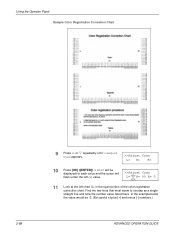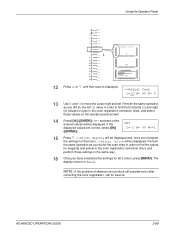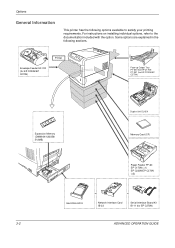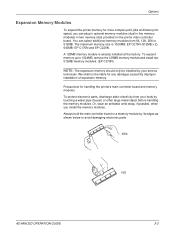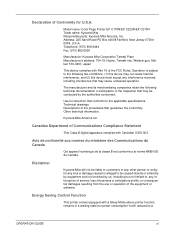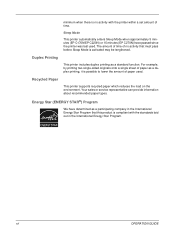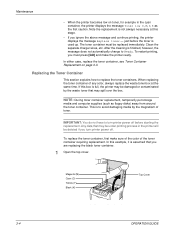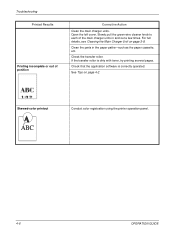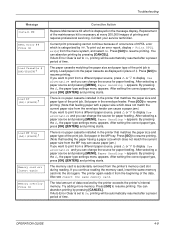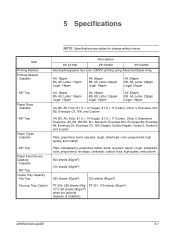Kyocera C220N Support Question
Find answers below for this question about Kyocera C220N - EcoPro EP Color Laser Printer.Need a Kyocera C220N manual? We have 2 online manuals for this item!
Question posted by mjarod1 on July 27th, 2013
Kyocera Ep C220n Printer Printing Only Solid Black Or Solid Blue
Printer connected to IMac running mac os 10.8.4. Printing was fine before changing all 4 cartridges. Now the printer will print only solid colors. Tried going thru menu-color registration-same problem-only solid color filling the page prints
Current Answers
Related Kyocera C220N Manual Pages
Similar Questions
Printer Prints Only Left Side Vertically. Tonner Is Still Full.
(Posted by raymond4a 1 month ago)
1024 Mfp, After Few Copy Print Then Black Copy Comming
(Posted by bharat3600 10 years ago)
Is There A Way To Print In Black Only When A Colored Cartridge Is Empty?
My yellow cartridge is empty and the supplier has not sent the new one yet. Is there a way to bypa...
My yellow cartridge is empty and the supplier has not sent the new one yet. Is there a way to bypa...
(Posted by info59145 10 years ago)
Why Is My Printer Printing So Light Even With A New Toner?
(Posted by karlaprokurat 11 years ago)
Ecosys C220n Operations Manual
need a manual to fix printer output problem
need a manual to fix printer output problem
(Posted by bjcht 11 years ago)