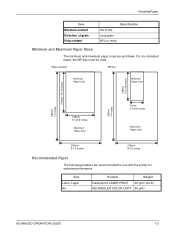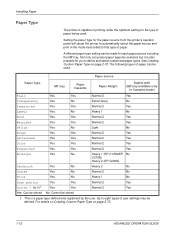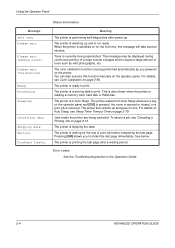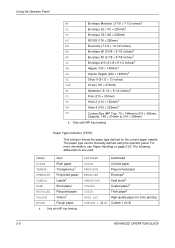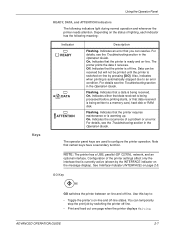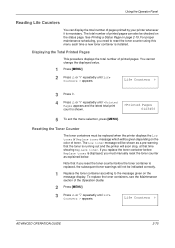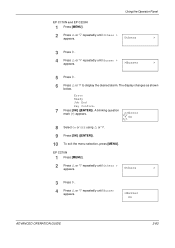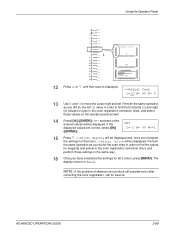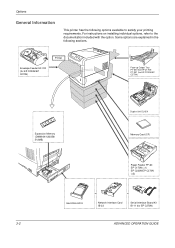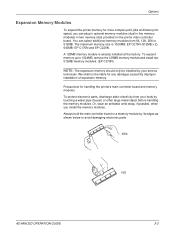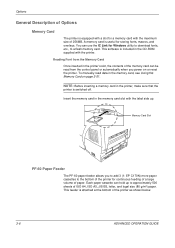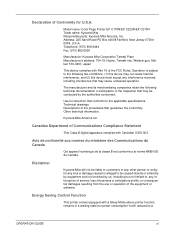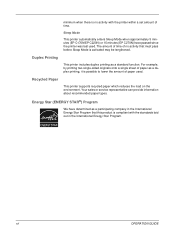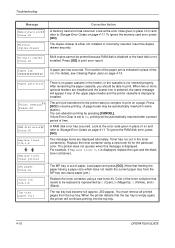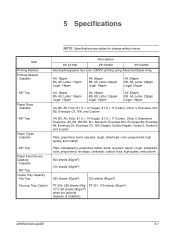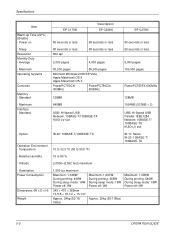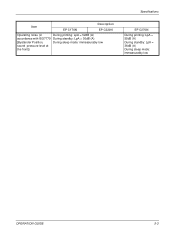Kyocera C220N Support Question
Find answers below for this question about Kyocera C220N - EcoPro EP Color Laser Printer.Need a Kyocera C220N manual? We have 2 online manuals for this item!
Question posted by bjcht on January 3rd, 2013
Ecosys C220n Operations Manual
need a manual to fix printer output problem
Current Answers
Related Kyocera C220N Manual Pages
Similar Questions
Kyocera Ep C220n Printer Printing Only Solid Black Or Solid Blue
Printer connected to IMac running mac os 10.8.4. Printing was fine before changing all 4 cartridges....
Printer connected to IMac running mac os 10.8.4. Printing was fine before changing all 4 cartridges....
(Posted by mjarod1 10 years ago)
Want To Buy A Owner’s Manual Kyocera Mita Fs-3820n Kx Lazier Printer
(Posted by JohnAgrusa 11 years ago)
Kyocera Fs 4000dn Service Manual
OUt of all the Manuals avaliable is there a "SERVICE MANUAL". I need to do some service of that prin...
OUt of all the Manuals avaliable is there a "SERVICE MANUAL". I need to do some service of that prin...
(Posted by glcoff 12 years ago)
Kyocera Ecosys 2000d
do you know what type toner the kyocera ecosys 2000d takes? I have toner for the fs 2000d which is t...
do you know what type toner the kyocera ecosys 2000d takes? I have toner for the fs 2000d which is t...
(Posted by protay 12 years ago)
I Purchased A Printer Ecosys Fs-2000d.
I purchased a printer Ecosys FS-2000 D from our local school, however it didn't come with a disc to ...
I purchased a printer Ecosys FS-2000 D from our local school, however it didn't come with a disc to ...
(Posted by atnusbaum 12 years ago)