Kyocera FS 4000DN Support Question
Find answers below for this question about Kyocera FS 4000DN - B/W Laser Printer.Need a Kyocera FS 4000DN manual? We have 19 online manuals for this item!
Question posted by glcoff on November 14th, 2011
Kyocera Fs 4000dn Service Manual
OUt of all the Manuals avaliable is there a "SERVICE MANUAL". I need to do some service of that printer and noe say "SERVICE MANUAL"
Current Answers
There are currently no answers that have been posted for this question.
Be the first to post an answer! Remember that you can earn up to 1,100 points for every answer you submit. The better the quality of your answer, the better chance it has to be accepted.
Be the first to post an answer! Remember that you can earn up to 1,100 points for every answer you submit. The better the quality of your answer, the better chance it has to be accepted.
Related Kyocera FS 4000DN Manual Pages
KX Driver User Guide Version 5.90 - Page 2


... 2000/Vista environments.
Copyright © 2007 KYOCERA Corporation Copyright © 2007 Revised Edition KYOCERA MITA Corporation All rights reserved. Examples of... without notice. Models supported by the KX printer driver
FS-820 FS-920 FS-1118MFP FS-1030D FS-2000D FS-3900DN FS-4000DN FS-6950DN FS-9130DN FS-9530DN FS-C5015N FS-C5020N FS-C5025N FS-C5030N FS-C8100DN KM-1820 KM-2540* KM-2560*...
FS-2000D/3900DN/4000DN Installation Guide Rev-1.1 - Page 46
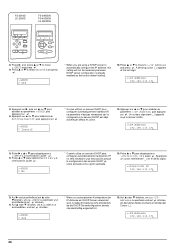
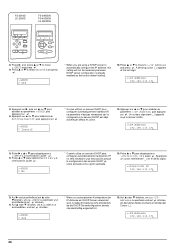
... press . 9. Off
* When you are using a DHCP server to select On or Off and press
.
>>DHCP ? Pulse X y S o T para desplazarse a
>>DHCP y, a continuación, pulse . 9. FS-2000D LS-2000D
FS-3900DN FS-4000DN LS-3900DN
Menu
Menu
8. An der letzten Stelle erscheint ein blinkender
Cursor (_).
>>IP-Adresse 192.168.110.171
46 Auf S oder T drü...
FS-2000D/3900DN/4000DN Operation Guide Rev-1.2 (Advanced Edition) - Page 29
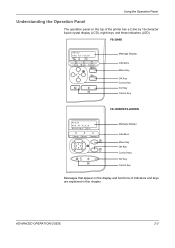
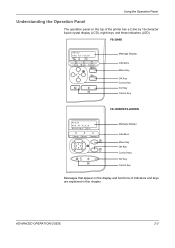
... A4 PLAIN
Menu
Message Display
Indicators Menu Key
OK Key Cursor Key GO Key Cancel Key
FS-3900DN/FS-4000DN
Ready PAR A4 PLAIN
Menu
Message Display
Indicators
Menu Key OK Key Cursor Keys GO Key ...
Understanding the Operation Panel
The operation panel on the display and functions of the printer has a 2-line by 16-character liquid crystal display (LCD), eight keys, and three indicators (LED).
FS-2000D/3900DN/4000DN Operation Guide Rev-1.2 (Advanced Edition) - Page 34
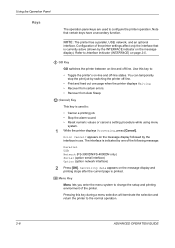
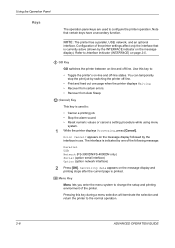
... values or cancel a setting procedure while using menu
system.
1 While the printer displays Processing, press [Cancel]. You can temporarily stop the print job by the...printer to Interface Indicator (INTERFACE) on page 2-5. Note that is currently active (shown by switching the printer off-line.
• Print and feed out one of the following message:
Parallel USB Network (FS-3900DN/FS-4000DN...
FS-2000D/3900DN/4000DN Operation Guide Rev-1.2 (Advanced Edition) - Page 56


...least once. For details, refer to IEEE standards. Normally, this interface is equipped with a parallel interface, a USB interface and a network interface (FS-3900DN/FS-4000DN). Parallel
5 Press [OK] again. The printer automatically selects the interface. The question mark disappears.
6 To change the communication mode, press
[OK]. A blinking question mark (?) appears. or @ repeatedly...
FS-2000D/3900DN/4000DN Operation Guide Rev-1.2 (Advanced Edition) - Page 93


...
standard paper cassette and Cassette 2
Custom
Size, Cassette 3 Size (FS-3900DN/
FS-4000DN), and Cassette 4 size (FS-
3900DN/FS-4000DN) will appear for the paper cassette, load the paper and turn ... toggles through the following paper sizes:
Custom Oficio II Folio 16K Envelope C5 A5 A6 (FS-3900DN/FS-4000DN only) B5 ISO B5
ADVANCED OPERATION GUIDE
2-67 or @ repeatedly until >Cassette Size >...
FS-2000D/3900DN/4000DN Operation Guide Rev-1.2 (Advanced Edition) - Page 96


..., from which the printer feeds paper as the default. or @ repeatedly until >Feed
Select appears.
>Feed Select Cassette 1
5 To change the current paper feed source, press [OK]. The message display toggles through the following paper feed sources, depending on
2-70
ADVANCED OPERATION GUIDE Using the Operation Panel
(FS-3900DN/FS-4000DN), and Cassette 4 Type...
FS-2000D/3900DN/4000DN Operation Guide Rev-1.2 (Advanced Edition) - Page 97


... Operation Panel
the installed optional paper feeders (from the top most paper cassette to the bottom paper cassette):
MP tray Cassette 1 Cassette 2 Cassette 3 (FS-3900DN/FS-4000DN only) Cassette 4 (FS-3900DN/FS-4000DN only)
7 When the desired paper source is done by gluing, stitching, etc.) in which printed pages of the paper cassette currently set at...
FS-2000D/3900DN/4000DN Operation Guide Rev-1.2 (Advanced Edition) - Page 99


...RearTray FaceUp.
7 When the desired output stack is turned On using the operation panel, the printer ignores the difference between A4 and Letter
When the Override A4/LT is displayed, press [OK].... the output stack, press [OK].
Using the Operation Panel
Selecting the Output Stack (FS-3900DN/FS-4000DN)
The Stack Select menu on the operation panel allows you to select either the face...
FS-2000D/3900DN/4000DN Operation Guide Rev-1.2 (Advanced Edition) - Page 116
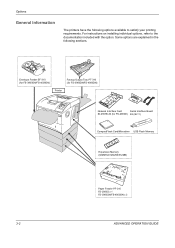
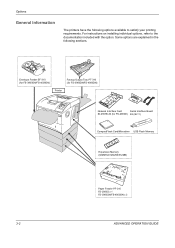
... to the documentation included with the option. Options
General Information
The printers have the following sections. Envelope Feeder EF-310 (for FS-3900DN/FS-4000DN)
Faceup Output Tray PT-310 (for FS-3900DN/FS-4000DN)
Printer
Network Interface Card
Serial Interface Board
IB-21E/IB-30 (for FS-2000D) Kit (IB-11)
CompactFlash Card/Microdrive USB Flash Memory
Expansion...
FS-2000D/3900DN/4000DN Operation Guide Rev-1.2 (Advanced Edition) - Page 121


...paper. FS-2000D
FS-3900DN/FS-4000DN
PT-310 Faceup Output Tray (for FS-3900DN/FS-4000DN)
Use the faceup output tray when you to add three (FS-2000D: one) more paper cassettes to the bottom of the printer for... following procedures:
1 Install the paper stopper according to the size of the printer as shown below. Each paper cassette can hold up (reverse order). Legal Size A4 Size Letter...
FS-2000D/3900DN/4000DN Operation Guide Rev-1.2 (Advanced Edition) - Page 123


... can be attached to the front of this optional device that are best suited for FS-3900DN/FS-4000DN)
Holds more envelopes at a time than the MP tray. USB Flash Memory
See your dealer for purchasing information of the printer after the MP tray has been removed.
ADVANCED OPERATION GUIDE
3-9 EF-310 Envelope Feeder...
FS-2000D/3900DN/4000DN Operation Guide Rev-1.3 (Basic Edition) - Page 12
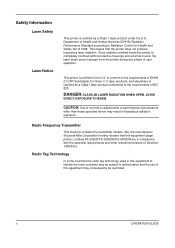
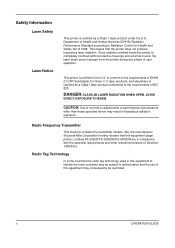
... GUIDE Department of Health and Human Services (DHHS) Radiation Performance Standard according to Radiation Control for Class I laser product conforming to the requirements of IEC 825. This means that this equipment may consequently be subject to authorization and the use of this equipment (page printer), models FS-2000D/FS-3900DN/FS-4000DN are in hazardous radiation exposure...
FS-2000D/3900DN/4000DN Operation Guide Rev-1.3 (Basic Edition) - Page 14


..., Nojino, Tamaki-cho, Watarai-gun, Mieken 519-0497, Japan
Declares that may be conducted by the authorities concerned. Model name: Page Printer FS-2000D/FS-3900DN/FS-4000DN Trade name: Kyocera Mita Responsible party: Kyocera Mita America, Inc.
Paper Feeder PF-310)
Conforms to the applicable specifications. Other technical information.
User's instruction that conforms to the following...
FS-2000D/3900DN/4000DN Operation Guide Rev-1.3 (Basic Edition) - Page 15


... Technical drawings Descriptions of procedures that guarantee conformity. Kyocera Mita Australia Pty., Ltd. 6-10 Talavera Road, North Ryde, NSW 2113, Australia Telephone: +61 2-9888-9999 Fax: +61 2-9888-9588
Canadian Department of devices: This Page Printer Model FS-4000DN is the 45ppm (FS-2000D is the 30ppm, FS-3900DN is the 35ppm); etc. JQA and BS...
FS-2000D/3900DN/4000DN Operation Guide Rev-1.3 (Basic Edition) - Page 28


Machine Parts
Components at the Front of the Printer
3 2
2
3
1 1
7 6
4 7
5
FS-2000D
1 Top Cover 2 Paper Stopper 3 Top Tray 4 Right Cover 5 Operation Panel 6 Paper Cassette 7 MP (Multi-Purpose) Tray
6
FS-3900DN/FS-4000DN
Components at the Left of the Printer and Internal Components
4 5
2 1
4
3
1 Left Cover 2 Toner Container 3 Power Switch 4 Waste Toner Box
1-2
OPERATION GUIDE
FS-2000D/3900DN/4000DN Operation Guide Rev-1.3 (Basic Edition) - Page 29


Components at the Rear of the Printer
1 2 3 4
5
Machine Parts
6
7 8
1 USB Memory Slot 2 USB Interface Connector 3 Network indicators (FS-3900DN/FS-4000DN only) 4 Network Interface Connector (FS-3900DN/FS-4000DN only) 5 Parallel Interface Connector 6 Power Cord Connector 7 Rear Unit 8 Option Interface Slot (Network/Serial/CF card/Microdrive)
OPERATION GUIDE
1-3
FS-2000D/3900DN/4000DN Operation Guide Rev-1.3 (Basic Edition) - Page 37
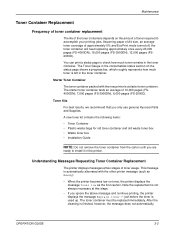
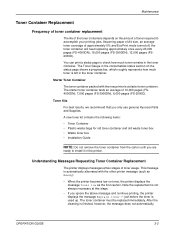
... only use genuine Kyocera Parts and Supplies. This message is a starter toner container. The toner container must be replaced immediately. The starter toner container lasts an average of approximately 5% and EcoPrint mode turned off, the toner container will need replacing approximately once every 20,000 pages (FS-4000DN); 15,000 pages (FS-3900DN); 12,000...
FS-2000D/3900DN/4000DN Operation Guide Rev-1.3 (Basic Edition) - Page 49
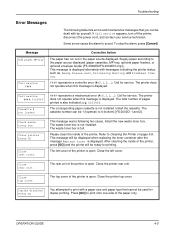
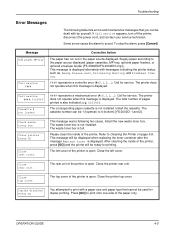
...Supply paper according to 4 (bottom) [FS-2000D: 1 and 2].
Call for service.
F### represents a controller error (#=0, 1, 2, ...). Check waste toner box
Clean printer Press GO
Close left cover
This message ... envelope feeder [FS-3900DN/FS-4000DN only]). OPERATION GUIDE
4-5 Refer to print onto one-side of the printer is not installed. Press [GO] to Cleaning the Printer on page 3-8....
FS-2000D/3900DN/4000DN Operation Guide Rev-1.3 (Basic Edition) - Page 55


... the table below explains the printer's paper paths including the options. Troubleshooting
Clearing Paper Jams
If the paper jammed in the paper transport system, or no paper sheets were fed at the MP tray or optional envelope feeder or bulk paper feeder (if installed [FS3900DN and FS-4000DN only]).
Paper jams can occur...
Similar Questions
Kyocera Fs 4000dn Firmware Download
where can i get kyocera fs 4000dn firmware download
where can i get kyocera fs 4000dn firmware download
(Posted by barringtonm 6 years ago)
Kyocera Fs-4000dn How To Change Ip Address
(Posted by nmiMCara 9 years ago)
How To Add Trays To Kyocera Fs-4000dn
(Posted by smharksre 10 years ago)
What Is The Latest Firmware For Kyocera Fs 4000dn
what is the latest firmware for kyocera 4000dn as of now 2012? thx
what is the latest firmware for kyocera 4000dn as of now 2012? thx
(Posted by andreasjones 12 years ago)
Problem With Kyocera Fs-4000dn.
It shows on the screen the message "Call Service 7410:0017603"
It shows on the screen the message "Call Service 7410:0017603"
(Posted by heraldselmani 12 years ago)

