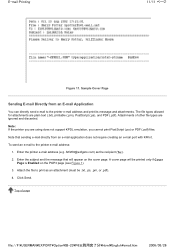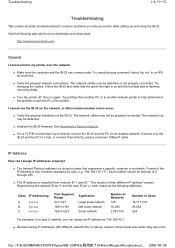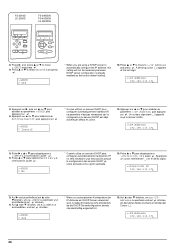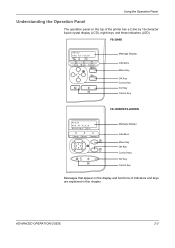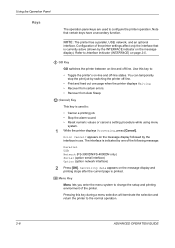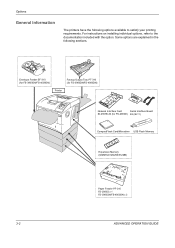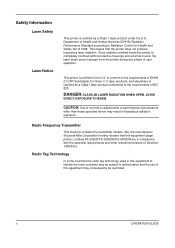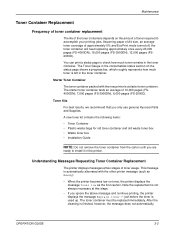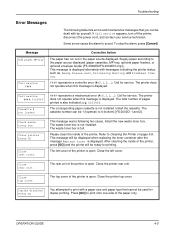Kyocera FS 4000DN Support Question
Find answers below for this question about Kyocera FS 4000DN - B/W Laser Printer.Need a Kyocera FS 4000DN manual? We have 19 online manuals for this item!
Question posted by heraldselmani on December 1st, 2011
Problem With Kyocera Fs-4000dn.
It shows on the screen the message "Call Service 7410:0017603"
Current Answers
Related Kyocera FS 4000DN Manual Pages
Similar Questions
Kyocera Fs 4000dn Firmware Download
where can i get kyocera fs 4000dn firmware download
where can i get kyocera fs 4000dn firmware download
(Posted by barringtonm 6 years ago)
Kyocera Fs-4000dn How To Change Ip Address
(Posted by nmiMCara 9 years ago)
What Is The Latest Firmware For Kyocera Fs 4000dn
what is the latest firmware for kyocera 4000dn as of now 2012? thx
what is the latest firmware for kyocera 4000dn as of now 2012? thx
(Posted by andreasjones 12 years ago)
Kyocera Fs 4000dn Service Manual
OUt of all the Manuals avaliable is there a "SERVICE MANUAL". I need to do some service of that prin...
OUt of all the Manuals avaliable is there a "SERVICE MANUAL". I need to do some service of that prin...
(Posted by glcoff 12 years ago)
Ave A Kocera Ecosys Fs4000dn Printer With A Paper Jam Duplexer Error Message.
Follow the direction on the printer screen. There is no paper jam. Have replaced the printer ribbon,...
Follow the direction on the printer screen. There is no paper jam. Have replaced the printer ribbon,...
(Posted by deiker 12 years ago)