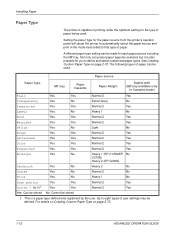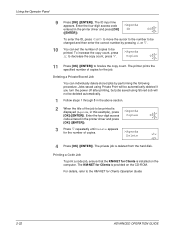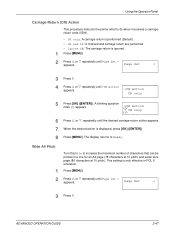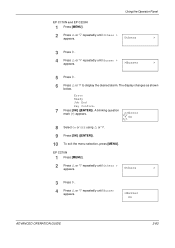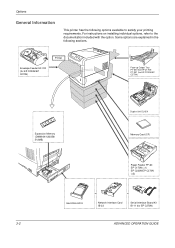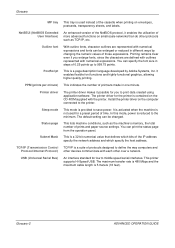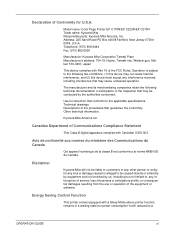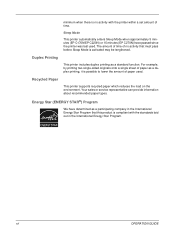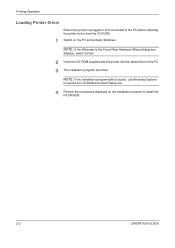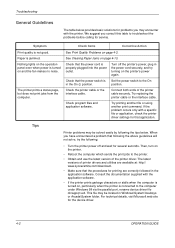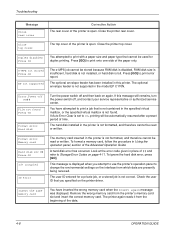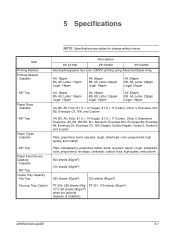Kyocera C220N - EcoPro EP Color Laser Printer Support and Manuals
Get Help and Manuals for this Kyocera item

View All Support Options Below
Free Kyocera C220N manuals!
Problems with Kyocera C220N?
Ask a Question
Free Kyocera C220N manuals!
Problems with Kyocera C220N?
Ask a Question
Most Recent Kyocera C220N Questions
Kyocera Ep C220n Printer Printing Only Solid Black Or Solid Blue
Printer connected to IMac running mac os 10.8.4. Printing was fine before changing all 4 cartridges....
Printer connected to IMac running mac os 10.8.4. Printing was fine before changing all 4 cartridges....
(Posted by mjarod1 10 years ago)
Ecosys C220n Operations Manual
need a manual to fix printer output problem
need a manual to fix printer output problem
(Posted by bjcht 11 years ago)
Popular Kyocera C220N Manual Pages
Kyocera C220N Reviews
We have not received any reviews for Kyocera yet.