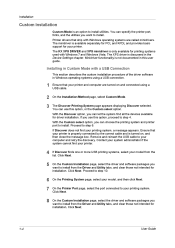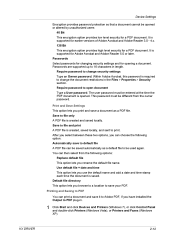Kyocera 4020DN - FS B/W Laser Printer Support and Manuals
Get Help and Manuals for this Kyocera item

View All Support Options Below
Free Kyocera 4020DN manuals!
Problems with Kyocera 4020DN?
Ask a Question
Free Kyocera 4020DN manuals!
Problems with Kyocera 4020DN?
Ask a Question
Most Recent Kyocera 4020DN Questions
Black Line Middle Of Paper
Our Model FS 4020DN printer has been leaving a black line along the print out. We changed toner, and...
Our Model FS 4020DN printer has been leaving a black line along the print out. We changed toner, and...
(Posted by Anonymous-148066 9 years ago)
How Do I Take The Printer Off Envelope Mode?
(Posted by cmcdonald952 11 years ago)
I Have Fs-4020dn When It Prints Very Slowly And It Takes Time Between Printing P
I have FS-4020DN when it prints very slowly and it takes time between printing pages please if you h...
I have FS-4020DN when it prints very slowly and it takes time between printing pages please if you h...
(Posted by esolso 13 years ago)
Kyocera 4020DN Videos
Popular Kyocera 4020DN Manual Pages
Kyocera 4020DN Reviews
We have not received any reviews for Kyocera yet.