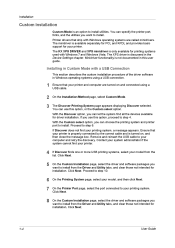Kyocera 4020DN Support Question
Find answers below for this question about Kyocera 4020DN - FS B/W Laser Printer.Need a Kyocera 4020DN manual? We have 1 online manual for this item!
Question posted by cmcdonald952 on February 1st, 2013
How Do I Take The Printer Off Envelope Mode?
The person who posted this question about this Kyocera product did not include a detailed explanation. Please use the "Request More Information" button to the right if more details would help you to answer this question.
Current Answers
Related Kyocera 4020DN Manual Pages
Similar Questions
Black Line Middle Of Paper
Our Model FS 4020DN printer has been leaving a black line along the print out. We changed toner, and...
Our Model FS 4020DN printer has been leaving a black line along the print out. We changed toner, and...
(Posted by Anonymous-148066 9 years ago)
Kyocera Fs-1920 Printer
why does my printer kyocera fs-1920 keep showing add paper mp tray
why does my printer kyocera fs-1920 keep showing add paper mp tray
(Posted by geepee662002 11 years ago)
I Want To Print Envelopes From My Computer To The Printer.
How do i print envelopes on printer from my dell computer in showroom.
How do i print envelopes on printer from my dell computer in showroom.
(Posted by gracemarywood 11 years ago)
I Purchased A Printer Ecosys Fs-2000d.
I purchased a printer Ecosys FS-2000 D from our local school, however it didn't come with a disc to ...
I purchased a printer Ecosys FS-2000 D from our local school, however it didn't come with a disc to ...
(Posted by atnusbaum 12 years ago)
I Have Fs-4020dn When It Prints Very Slowly And It Takes Time Between Printing P
I have FS-4020DN when it prints very slowly and it takes time between printing pages please if you h...
I have FS-4020DN when it prints very slowly and it takes time between printing pages please if you h...
(Posted by esolso 13 years ago)