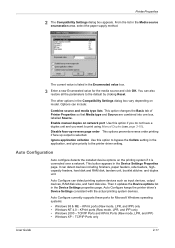Kyocera FS1750 - FS B/W Laser Printer Support and Manuals
Get Help and Manuals for this Kyocera item

View All Support Options Below
Free Kyocera FS1750 manuals!
Problems with Kyocera FS1750?
Ask a Question
Free Kyocera FS1750 manuals!
Problems with Kyocera FS1750?
Ask a Question
Most Recent Kyocera FS1750 Questions
Bonjour J Ai Des Probleme Avec Mon Imprimente Fs1750
mon imprimante imprime des signes au lieux des caracteres ou des mots .merci de m aider
mon imprimante imprime des signes au lieux des caracteres ou des mots .merci de m aider
(Posted by morade111 9 years ago)
I Need Toner For My Printer Kyocera (ecosys) Fs-1750
(Posted by delaih 10 years ago)
Telecharger Driver Imprement Kyocera Sf-1750
(Posted by eddingrotring 10 years ago)
Personf2
Printer not working,not showing indications lights.personF2 message on screen.
Printer not working,not showing indications lights.personF2 message on screen.
(Posted by dmrkpk 12 years ago)
Popular Kyocera FS1750 Manual Pages
Kyocera FS1750 Reviews
We have not received any reviews for Kyocera yet.