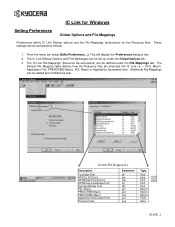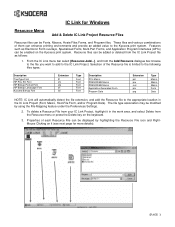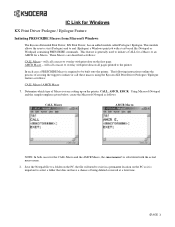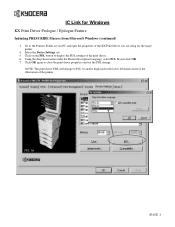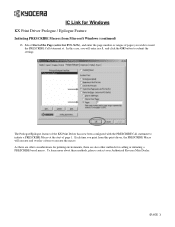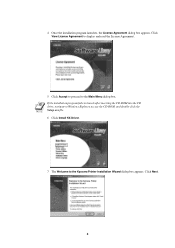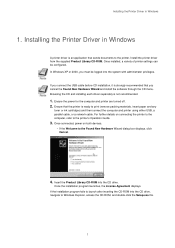Kyocera FS1750 Support Question
Find answers below for this question about Kyocera FS1750 - FS B/W Laser Printer.Need a Kyocera FS1750 manual? We have 9 online manuals for this item!
Question posted by eddingrotring on May 3rd, 2013
Telecharger Driver Imprement Kyocera Sf-1750
The person who posted this question about this Kyocera product did not include a detailed explanation. Please use the "Request More Information" button to the right if more details would help you to answer this question.
Current Answers
Related Kyocera FS1750 Manual Pages
Similar Questions
Kyocera Ecosys Fs-1100 All Lights Flashing
Hi I have the above printer. All lights are flashing. I have tried unplugging and back on again all ...
Hi I have the above printer. All lights are flashing. I have tried unplugging and back on again all ...
(Posted by johngraham85770 3 years ago)
I Need Toner For My Printer Kyocera (ecosys) Fs-1750
(Posted by delaih 10 years ago)
Kyocera Fs 3750 Drivers.
how to get drivers for kyocera fs 3750 drivers for windows 7 64 bit?
how to get drivers for kyocera fs 3750 drivers for windows 7 64 bit?
(Posted by aa236385 11 years ago)
Kyocera Fs 720 Fs-720 Windows 7 Driver
Kyocera FS 720 fs-720 windows 7 driver Simple , but mision imposible
Kyocera FS 720 fs-720 windows 7 driver Simple , but mision imposible
(Posted by enterpriseiii 12 years ago)