Kyocera FS-1050 - B/W Laser Printer Support and Manuals
Get Help and Manuals for this Kyocera item
This item is in your list!

View All Support Options Below
Free Kyocera FS-1050 manuals!
Problems with Kyocera FS-1050?
Ask a Question
Free Kyocera FS-1050 manuals!
Problems with Kyocera FS-1050?
Ask a Question
Popular Kyocera FS-1050 Manual Pages
Service Manual - Page 6
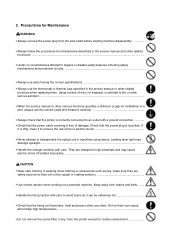
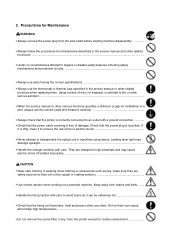
... machine disassembly
• Always follow the procedures for installation of fire or electric shock
• Never attempt to remove the risk of a part, always use the thermostat or thermal fuse specified in the service manual or other related
brochure when replacing them can be caught in machines using lasers. Dirt on a powered machine. If
it to...
Service Manual - Page 20


... feet or 2,000 meters above sea level.
(3) Note on the laser scanner window, causing print quality problem. • Vibration. • Ammonia fumes or other electrical part. • An easily accessible socket outlet must be provided near the equipment. (2) Places to avoid Avoid installing the printer in locations exposed to:
• Direct drafts of hot or cold...
Service Manual - Page 22


FS-1050
1-14 1-5 About the toner container
1-5-1 Toner container
The printer should apply. CAUTION
As the Ecosys printers are designed to ensure the optimum print quality when used with the label side down, thoroughly shake the toner container 1 horizontally at least five times.
1
CAUTION
Figure 1-5-1 Toner container handling Do not attempt to use any refilled toner containers that may ...
Service Manual - Page 26


Carefully remove the printer. Toner container (TK-17)
Cleaning cloth
Printer
Installation guide
Kyocera Mita digital library CD-ROM
Figure 2-1-1 Unpacking (1)
Power cord
Remove the tape on the rear side of the spacer and remove the spacer. Remove the manuals, toner kit, and other items located on a flat, stable surface. 2-1 Unpacking
2-1-1 Unpacking and inspection The package ...
Service Manual - Page 27


...optional Paper feeder's Service Manual. 2-2-1 Installing the toner container 1. If not, pull it forward until
it is used with the printer, begin installation with connecting the printer and the paper feeder. Proceed as follows in the release (forward) position. If the option paper feeder is in the release position.
1
Figure 2-2-1 Confirming the lock lever #1
FS-1050
2-4 Confirm that...
Service Manual - Page 39
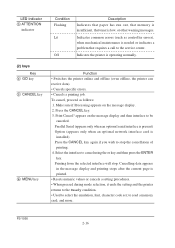
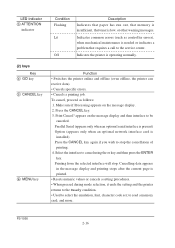
..., it ends the setting and the printer returns to the Ready condition. • Used to read a memory card; Indicates common errors (such as follows: 1. Printing from the selected interface will stop the cancellation of printing. 4. to select the emulation, font, character code set; appears on the message display. 2. Select the interface to be
canceled.
FS-1050
2-16
Service Manual - Page 42


...selection system of the printer. The printer obeys the most recently received printer settings sent from the application software, or from the printer driver, which take priority over operator panel settings.
(1) Menu selection and sequence The following is installed with the applicable option... system The MENU key on next page.
2-19
FS-1050 Settings can be made when Ready is indicated on the...
Service Manual - Page 51


... (MENU) For details refer to the printer's User's Manual. Put it in chapter 2, Installing the toner container on page 2-4 to complete installation of the new toner container.
(4) Toner saver mode (EcoPrint) The EcoPrint enables to reduce the amount of toner consumed on by drastically extending the toner container life. Proceed with the instructions provided in the supplied plastic bag 4 and...
Service Manual - Page 59


...not solve the problem, replace engine board (KP-882).
Data checksum error
File header version error
Data header version error
system download error [##]
Incompatibility of firmware and Confirm whether the firmware
system DIMM board
is applicable to 26.
See page 5-11. board. FS-1050
3-14
Defective parallel cable
Replace the parallel cable.
Error message
Description...
Service Manual - Page 97


Remove one screw 5. 7. Remove the stop ring !
Remove the toner sensor 6 and spring 7. 8. Figure 5-2-8 Removing the MP feed roller 5-9
FS-1050 Remove two screws 8. 9. and then remove the MP feed roller @.
@
! While pressing the latch 9 by using the driver and then remove the MP feed unit 0.
6 5
8
8
7
9 0
Figure 5-2-7 Removing the MP feed unit
10. 6.
Service Manual - Page 126


...is on and the READY indicator flashes.
Expand printer memory. The ATTENTION indicator is On. Indicates a problem with the RAM disk. Try restarting the printer. 02: RAM disk mode is on and...disk mode On. 04: No disk space. Look at the error code given in some pages.) You can abandon printing by disk system. FS-1050
6-6 The ATTENTION indicator is Off. Clean up files. 05:...
Service Manual - Page 143


... refer to conserve toner for property. • Paper with the one that satisfies the paper specifications. (7) Unsharpness
Check paper for draft printing purpose. Replace the transfer roller if necessary (See page 5-9).
Check EcoPrint setting. • The EcoPrint mode can provides faint, unsharp printing because it acts to the printer's User's Manual.
6-23
FS-1050
This requires...
Service Manual - Page 144


... refer to be replaced if it bears values far out of the drum (in the process unit). • The drum potential should be approximately 400 V. The drum unit will have to the printer's User's Manual. The developing roller (in the printer with a new one . Check the surface potential of the allowable range.
FS-1050
6-24 Measurement...
Service Manual - Page 160


... page. Information on the status page
FS-1050
B-3 Status page
The printer can print different types of the status page-the user (normal) status page and the service status page. EXIT; >lpt1: The service status page is printed. (If you omit '1,' a user status page is ready to the printer's User's Manual. At the DOS prompt, type:
echo...
Service Manual - Page 175


... assignments depends on the computer manufacture's instruction. Protocol The serial interface supports the full baud rate of: 1200, 2400, 4800, 9600, and 19200, 38400, 57600 and 115.2 k (bps). For adjusting serial interface parameters including baud rate, parity, etc., refer to optional Serial interface board User's Manual.
C-11
FS-1050 Since the RS-422A configuration does...
Kyocera FS-1050 Reviews
Do you have an experience with the Kyocera FS-1050 that you would like to share?
Earn 750 points for your review!
We have not received any reviews for Kyocera yet.
Earn 750 points for your review!
