Kyocera FS 8000C - Color Laser Printer Support and Manuals
Get Help and Manuals for this Kyocera item
This item is in your list!

View All Support Options Below
Free Kyocera FS 8000C manuals!
Problems with Kyocera FS 8000C?
Ask a Question
Free Kyocera FS 8000C manuals!
Problems with Kyocera FS 8000C?
Ask a Question
Popular Kyocera FS 8000C Manual Pages
KM-NET ADMIN Operation Guide for Ver 2.0 - Page 36


... may take a few minutes. As an example, it would support changing Polling and SNMP Communications settings for selecting status filter settings are automatically updated according to use. To display additional devices, click one of another manufacturer's device. Warning The device toner is low. The device is being upgraded.
3-14
User Guide Upgrading The device firmware is offline.
KM-NET ADMIN Operation Guide for Ver 2.0 - Page 39


... only on models compatible with using the Firmware Upgrade Wizard.
For a list of supported models, see the Supported Model list in the log file, but once the upgrade instructions are removed from the login page. Click Next.
6 Select an authorization method.
Note: Path may differ if you did not install the application to the default location. Firmware Upgrade Risks
There...
KM-NET ADMIN Operation Guide for Ver 2.0 - Page 43


... confirm that do not want to install.
For this master file, the firmware upgrade does not perform a version comparison between networks and devices. Upgrading to perform the upgrade. Note: Only select the Proceed with engine firmware failing to downgrade any devices that you do not match the model(s) for the selected firmware. If the devices already have selected...
KM-NET ADMIN Operation Guide for Ver 2.0 - Page 48


... is attached to. Monochrome models display black toner only. No Stapler is not connected. Description Type desired information about the printing device. The options are unavailable. Editable Identification A user with privileges can change to apply the change selected settings. This option is not available when the device is not installed. This option is not available...
KM-NET ADMIN Operation Guide for Ver 2.0 - Page 50


... Event Log file opens in the printing device. You can save the file in seconds, minutes, or hours. Monitoring Lets you fix the problem in a new window. Status Updates the device's current status, displayed in KB) memory for all models. Toner levels
User Guide Stapler Devices with support for hole punching. For multiple errors, click the up and down arrow...
KM-NET ADMIN Operation Guide for Ver 2.0 - Page 99


...installing the most current firmware on devices. The manufacturer may upgrade firmware to which the object is functioning. Because a change in Device Manager that represents the number and type of errors committed by a
particular device per user-defined device filters. Firmware Upgrade A wizard available in firmware...domain that shows device settings (for printing devices) and account ...
KM-NET ADMIN Operation Guide for Ver 2.0 - Page 101


... that contains the latest information about installation, system
requirements, supported models, and any known limitations or incompatibilities. Preferred Console The console that lets you select what extent a user account can move between directories and groups and edit groups in a network that passes between polling sessions. Print Queue A sequence of print jobs waiting to one NIC...
KM-NET Viewer Operation Guide Rev-5.2-2010.10 - Page 61


..., or Downloading. Firmware Upgrade is about 3 to 2 minutes.
When preparing a firmware upgrade, review the process with using the Firmware Upgrade Wizard. The Firmware Upgrade Risks and Recovery Options section describes some of the system when errors can differ depending on the type of supported models, see the Readme file. for all models. IB-2x
No indication of installing the...
KM-NET Viewer Operation Guide Rev-5.2-2010.10 - Page 74


...A list of login information and passwords of users that finds all printing devices in the results. Each entry for download to correct incompatibility with third party
software or mechanical problems in a computer
file for an individual is used by each managed network printing device. F
firmware Device and network card firmware support the device's internal software. The default...
PRESCRIBE Commands Command Reference Manual Rev 4.8 - Page 346


... set by the LDFC command,
downloadable soft fonts from software or read from a memory card. See Chapter 6 of the Technical Reference manual for service personnel.) Also, the printing system can alter them.
• Service information to their default values when power is the English status page.
336 Parameter
mode:
0 = prints a user status page (default) 1 = prints a service...
KM-NET for Clients Operation Guide Rev-3.7 - Page 27


... the FAX reception mode.
Operation Guide
23 Auto (Normal) Auto (FAX/TEL) Auto (TAD) Auto (DRD) * Manual
* This is selected.
Use MP tray The MP tray will be delivered to.
AUTO: 1 - 15 TAD: 1 - 15 FAX/TEL: 0 - 15
Select whether the encryption is printed out on a single sheet. Media type Select the type of the...
IB-2x Quick Configuration Guide Rev 2.2 - Page 7


... which enable printing over the Internet. Insert the CD-ROM (Kyocera Mita Network Library or Kyocera Mita Software Library), select
Configuration and run the KPrint Add Port wizard. When the wizard asks, "How is installed. On the list of which was created by the KPrint Add
Port wizard. 3. Under Start, Settings, Printers, right click on the printer just created...
IB-2x Quick Configuration Guide Rev 2.2 - Page 8


.... 4.
Run the Windows Add Printer wizard (Start, Settings, Printers, Add Printer). 2. Select the appropriate printer model. 7. English
Install the Printer Driver and Configure the Port 1. Insert the CD-ROM included with the Windows Add Printer wizard ("Local printer" is to create a shared printer on the included CD-ROM (Kyocera Mita Network Library or Kyocera Mita Software Library). In...
IB-2x Quick Configuration Guide Rev 2.2 - Page 9


... Mita Network Library or Kyocera Mita Software Library) to modify the default Workgroup (KY-NetPrinters) and Printer Name (KYxxxxxx) to the desired names.
3. Check under Start, Settings, Control Panel, Network, Protocols. With this guide. In Windows NT 4.0, check under Start, Settings, Network and Dial-up Connections, Local Area Connection, Properties.
2. Install the Printer Driver...
IB-2x Quick Configuration Guide Rev 2.2 - Page 12
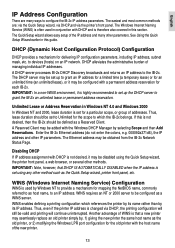
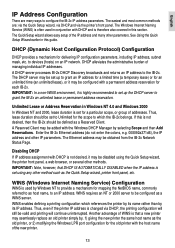
... Ethernet address (do not enter the colons, e.g. 008092a371d8), the IP address and other method such as the Quick Setup wizard, printer front panel, etc. WINS (Windows Internet Naming Service) Configuration
WINS is changed via the printer's front panel. The Quick Setup wizard allows easy setup of addresses. DHCP alleviates the administrative burden of WINS is that DHCP IS...
Kyocera FS 8000C Reviews
Do you have an experience with the Kyocera FS 8000C that you would like to share?
Earn 750 points for your review!
We have not received any reviews for Kyocera yet.
Earn 750 points for your review!
