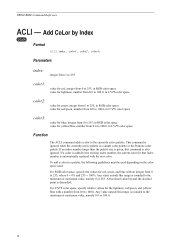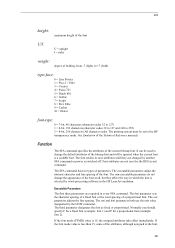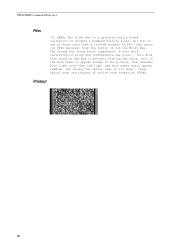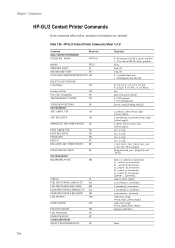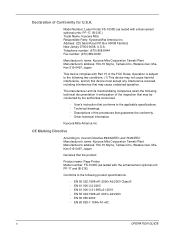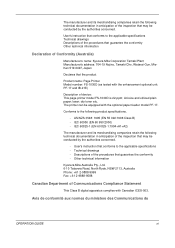Kyocera FS 1030D Support Question
Find answers below for this question about Kyocera FS 1030D - B/W Laser Printer.Need a Kyocera FS 1030D manual? We have 8 online manuals for this item!
Question posted by jn162802 on April 15th, 2010
My Printer Ecosys Fs 1030 D Stuck .red Light On 4th Symbol(tray Of Six Dots)
The person who posted this question about this Kyocera product did not include a detailed explanation. Please use the "Request More Information" button to the right if more details would help you to answer this question.
Current Answers
Related Kyocera FS 1030D Manual Pages
Similar Questions
Printing Error Code
My Kyocera Ecosys Fs-1030D is printing error code instead of work sent for printing, it normally sta...
My Kyocera Ecosys Fs-1030D is printing error code instead of work sent for printing, it normally sta...
(Posted by bonaconcept3 3 years ago)
Flashing Lights!
The second, third and fourth lights are flashing and will not go off. I unplugged it and checked for...
The second, third and fourth lights are flashing and will not go off. I unplugged it and checked for...
(Posted by javabiz 11 years ago)
Kyocera Fs 1030 D / Mac Lion 10.7
After installation Lion 10.7 printer doesn't work. Why?
After installation Lion 10.7 printer doesn't work. Why?
(Posted by mail71711 12 years ago)
I Purchased A Printer Ecosys Fs-2000d.
I purchased a printer Ecosys FS-2000 D from our local school, however it didn't come with a disc to ...
I purchased a printer Ecosys FS-2000 D from our local school, however it didn't come with a disc to ...
(Posted by atnusbaum 12 years ago)