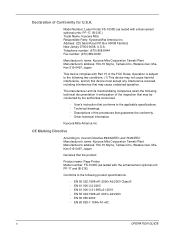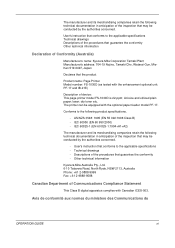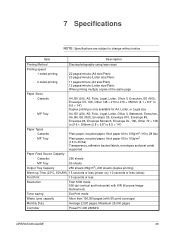Kyocera FS 1030D Support Question
Find answers below for this question about Kyocera FS 1030D - B/W Laser Printer.Need a Kyocera FS 1030D manual? We have 8 online manuals for this item!
Question posted by mail71711 on March 7th, 2012
Kyocera Fs 1030 D / Mac Lion 10.7
Current Answers
Answer #1: Posted by nomail84577 on June 1st, 2012 11:31 AM
Install actual driver from Kyocera web page.
In the preference panel "print & scan" add a new printer with "+".
Important is to choose the "IP"-symbol and then go on. Use Line Printer Daemon an for address use the IP address of your printer. OSX will communicate with your printer and selects automatically Kyocera FS-1030D (KPDL)!
If you don't have LAN-Networkcard in your printer buy one at ebay (30 EUR)!
If you don't know your printers lan-address configure it by doing this: In the preference panel "print & scan", Select "Standard", add a new printer with "+", and install the printer with type "Bonjour". This driver won't work because theres a conflict between AppleTalk of the printer and Bonjour-Protocol. But you will see the printer in the panel "print & scan". Select this printer and choose on the right side "options and ink level", in the new window "general" you will find the button "open printer web page", press it and the configure your printer! If this doesn't work try: http://fs1030d.local./deu/index.htm
Related Kyocera FS 1030D Manual Pages
Similar Questions
Are there printer drivers available for this computer??? When I had 10.6 I had to connect via an IP...
i can't find a compatible driver for kyocera fs-720 kx for a mac pro OsX 10.6.7, is there any driver...