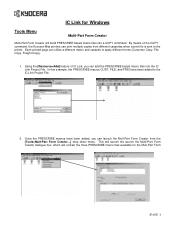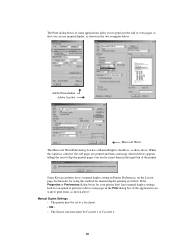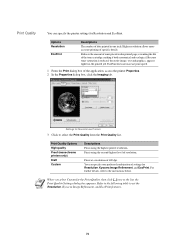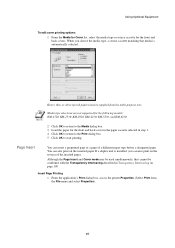Kyocera FS 1000 Support Question
Find answers below for this question about Kyocera FS 1000 - B/W Laser Printer.Need a Kyocera FS 1000 manual? We have 9 online manuals for this item!
Current Answers
Answer #1: Posted by oriolesmagic on August 10th, 2010 8:12 AM
This is most likely due to a print driver issue. If you have a Windows based PC/laptop, go to START > Printers and Faxes. Right click on your printer, select Properties. Go to the Advanced tab. The driver listed should be for the Kyocera FS 1000. If the incorrect driver is listed, the drivers can be downloaded from Kyocera's website: http://usa.kyoceramita.com/americas/jsp/Kyocera/download_center.jsp?pid=5170&pcat=10563&rcid=10009&rscid=10007#bottom
Related Kyocera FS 1000 Manual Pages
Similar Questions
Replace The Toner And Clean Printer.
My Kyocera printer fs-3900dn, is not working. I always see the same error message which is "Replace ...
My Kyocera printer fs-3900dn, is not working. I always see the same error message which is "Replace ...
(Posted by ZAZNGU1 1 year ago)
The Toner And Paper Jam Indicators Are Both Flashing And It Wont Print
The paper jam and toner lights are both alternatively flashing red as well as the top two ones flash...
The paper jam and toner lights are both alternatively flashing red as well as the top two ones flash...
(Posted by adminwmp 11 years ago)
It Wont Print On Both Sides
the both side printing option is disabled. i tried almost every thing i know but its is still disab...
the both side printing option is disabled. i tried almost every thing i know but its is still disab...
(Posted by bruktil 12 years ago)
Empty Waste Toner Message On Fs 1920
waste bottle is empty blew out the area where bottle seatsstill have message and printer wont print ...
waste bottle is empty blew out the area where bottle seatsstill have message and printer wont print ...
(Posted by asapcastoro 12 years ago)
I Have Fs-4020dn When It Prints Very Slowly And It Takes Time Between Printing P
I have FS-4020DN when it prints very slowly and it takes time between printing pages please if you h...
I have FS-4020DN when it prints very slowly and it takes time between printing pages please if you h...
(Posted by esolso 13 years ago)