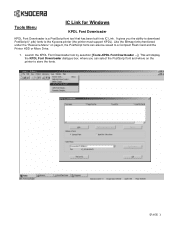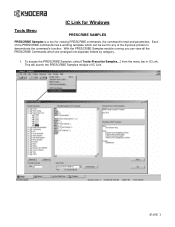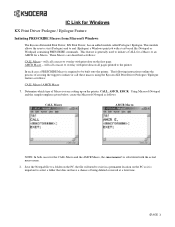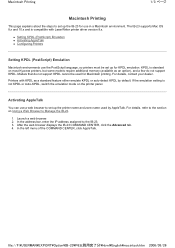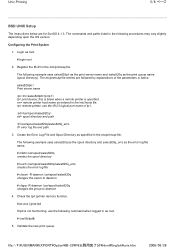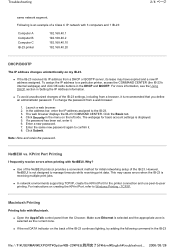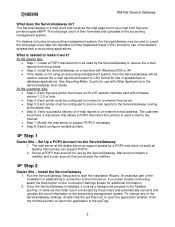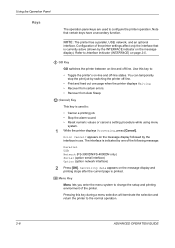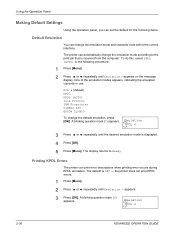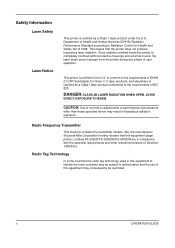Kyocera FS 2000D Support Question
Find answers below for this question about Kyocera FS 2000D - B/W Laser Printer.Need a Kyocera FS 2000D manual? We have 16 online manuals for this item!
Question posted by transadmin1 on October 10th, 2012
Error On Our Kyocera Printer
We have one of these printers in our office and we are having problems using it as it is displaying the following message;
Call Service
Are you able to instruct me on how to fix this problem or can you advise who is the local Kyocera repairer near the Margaret River region which is located in the South West of Western Australia.
If you could please advise at your earliest convenience.
Kind Regards
Peta de Grussa
Margaret River Transport
Current Answers
Related Kyocera FS 2000D Manual Pages
Similar Questions
Hello, I Have An Error On The Printer That Shows 7410:0176293. Help. Ty
Hello. thanks in advance but the error above just popped up on the printer and it won't print anymor...
Hello. thanks in advance but the error above just popped up on the printer and it won't print anymor...
(Posted by mrpappraisals 10 years ago)
Deleting A Print Job On Printer
I am trying to delete a print job on my Kyocera. It must be on it's internal hard drive, as I cann...
I am trying to delete a print job on my Kyocera. It must be on it's internal hard drive, as I cann...
(Posted by Anonymous-106186 11 years ago)
F378 Error On Printer. How Can I Fix It.
(Posted by MECHELL 11 years ago)
Hooking Up Kyocera Wirelessly
i have a kyocera fs-3830n printer that i bought used and i was told that i could hook it up wireless...
i have a kyocera fs-3830n printer that i bought used and i was told that i could hook it up wireless...
(Posted by garywinkels 12 years ago)
Error On Display
I have a problem with my printer...i tried to print something and suddenly the pages were stuck, i p...
I have a problem with my printer...i tried to print something and suddenly the pages were stuck, i p...
(Posted by ivanglezavelar 13 years ago)