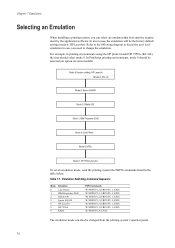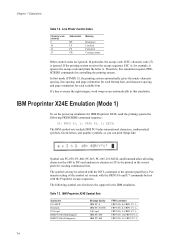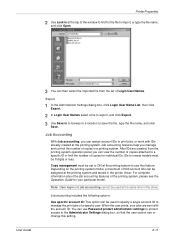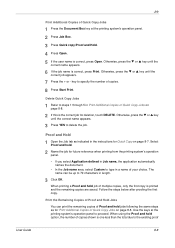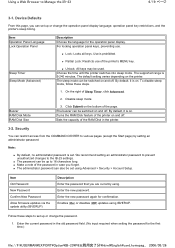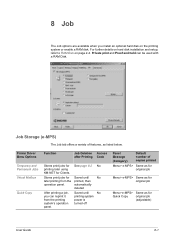Kyocera FS 9520DN Support Question
Find answers below for this question about Kyocera FS 9520DN - B/W Laser Printer.Need a Kyocera FS 9520DN manual? We have 18 online manuals for this item!
Question posted by feliciaidone on July 19th, 2011
My Printer Is Not Printing
My FS-9520dn printer is not printing. The indicator on the Operator Panel is not displaying anything therefore the when the keys are pressed, nothing happens.
Current Answers
Related Kyocera FS 9520DN Manual Pages
Similar Questions
Printer Prints Only Left Side Vertically. Tonner Is Still Full.
(Posted by raymond4a 2 months ago)
Kyocera 9120 Printer Main Charger Unit
My Kyocera 9120 printer started printing all black pages. There is plenty of toner I believe. There ...
My Kyocera 9120 printer started printing all black pages. There is plenty of toner I believe. There ...
(Posted by kwaungst 9 years ago)
Kyocera Ep C220n Printer Printing Only Solid Black Or Solid Blue
Printer connected to IMac running mac os 10.8.4. Printing was fine before changing all 4 cartridges....
Printer connected to IMac running mac os 10.8.4. Printing was fine before changing all 4 cartridges....
(Posted by mjarod1 10 years ago)
Why Is My Printer Printing So Light Even With A New Toner?
(Posted by karlaprokurat 11 years ago)
Junk Print
the kyocera printer in network that prints the junk print every day
the kyocera printer in network that prints the junk print every day
(Posted by vinothk618 12 years ago)