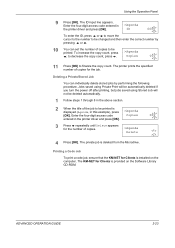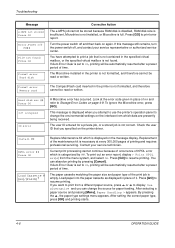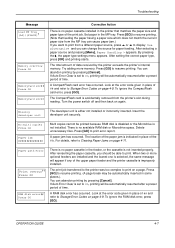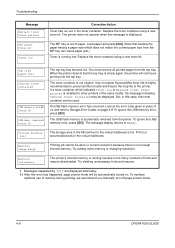Kyocera FS-3900DN Support Question
Find answers below for this question about Kyocera FS-3900DN - B/W Laser Printer.Need a Kyocera FS-3900DN manual? We have 17 online manuals for this item!
Question posted by GWEN27521 on October 4th, 2012
Error Code 6000
The person who posted this question about this Kyocera product did not include a detailed explanation. Please use the "Request More Information" button to the right if more details would help you to answer this question.
Current Answers
Related Kyocera FS-3900DN Manual Pages
Similar Questions
Replace The Toner And Clean Printer.
My Kyocera printer fs-3900dn, is not working. I always see the same error message which is "Replace ...
My Kyocera printer fs-3900dn, is not working. I always see the same error message which is "Replace ...
(Posted by ZAZNGU1 1 year ago)
Error Code 741001300515
what is solution to error code 174001300515 en a fs3900?
what is solution to error code 174001300515 en a fs3900?
(Posted by francois39004 11 years ago)
Error Code Call Service 7400:0056760
when I switch on the printer fs 1920 the above message display, please anybody help me
when I switch on the printer fs 1920 the above message display, please anybody help me
(Posted by tumainik 12 years ago)
Error On Display
I have a problem with my printer...i tried to print something and suddenly the pages were stuck, i p...
I have a problem with my printer...i tried to print something and suddenly the pages were stuck, i p...
(Posted by ivanglezavelar 13 years ago)