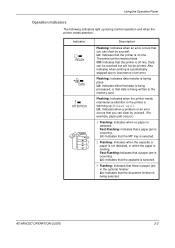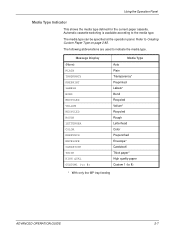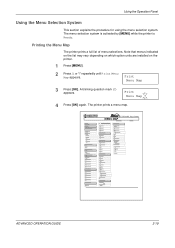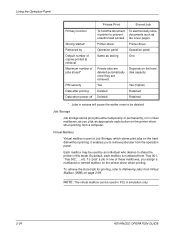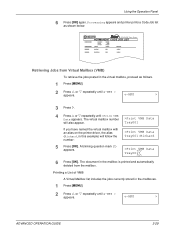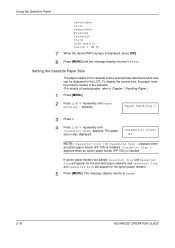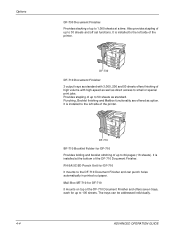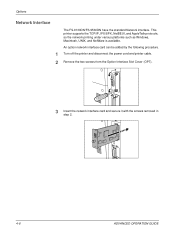Kyocera 9530DN Support Question
Find answers below for this question about Kyocera 9530DN - B/W Laser Printer.Need a Kyocera 9530DN manual? We have 1 online manual for this item!
Question posted by dschuster48519 on August 10th, 2012
Fs 9530dn - Tray 1 Empty Doesn't Automatically Go To Next Tray
When tray one is empty we get a notification, but it doesn't automatically go to tray 2 or tray 3. We dissabled tray 1 & 2 so it will automatically draw from tray 3 which is the high capacity tray. But our students start messing with the trays when 3 is empty. Suggestions for a fix?
Current Answers
Related Kyocera 9530DN Manual Pages
Similar Questions
Printer Hard Drives
Where is the hard drive located on a Kyocera, Ecosys FS-9530 DN printer? I need to either wipe it cl...
Where is the hard drive located on a Kyocera, Ecosys FS-9530 DN printer? I need to either wipe it cl...
(Posted by kstrain 10 years ago)
Where Can I Find A List Of Kyocera Printer Error Codes
need error code list for fs-9530, fs-4020, fs-2100
need error code list for fs-9530, fs-4020, fs-2100
(Posted by ButlerTech 10 years ago)
Kyocera Fs 3040 Bypass A5 Sorunu
kyocera fs 3040 serisinde türkiyede muhasebelerin kulland?klar? tahakkuk fi#1;lerini basarken makin...
kyocera fs 3040 serisinde türkiyede muhasebelerin kulland?klar? tahakkuk fi#1;lerini basarken makin...
(Posted by gokseldurdu 10 years ago)
Toner Replacement
I am replacing y toner on my Kyocera FS 1020D. I have placed the toner cartridge in the printer and ...
I am replacing y toner on my Kyocera FS 1020D. I have placed the toner cartridge in the printer and ...
(Posted by awannop 11 years ago)
My Printer Ecosys Fs 1030 D Stuck .red Light On 4th Symbol(tray Of Six Dots)
(Posted by jn162802 14 years ago)