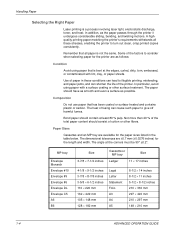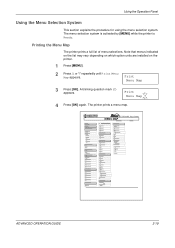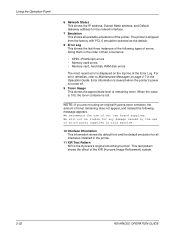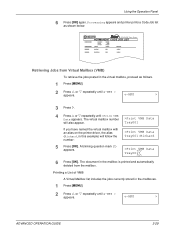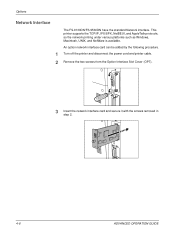Kyocera 9530DN Support Question
Find answers below for this question about Kyocera 9530DN - B/W Laser Printer.Need a Kyocera 9530DN manual? We have 1 online manual for this item!
Question posted by gokseldurdu on July 20th, 2013
Kyocera Fs 3040 Bypass A5 Sorunu
kyocera fs 3040 serisinde türkiyede muhasebelerin kulland?klar? tahakkuk fi#1;lerini basarken makinenin A5 ka??d? ç?kartt?ktan sonra yanl?#1; ka??t hatas? vermesi. bu problem 1130 serisinde yokken. 3040 serisinde A4 boyutundaki takakkuk fi#1;lerini A5 boyutuna basmaya çal?s?rken yanl?#1; ka??t hatas? veriyor yetkili firmaya sordu?umuzda bypass sensöründen kaynakland???n? söylediler bu sorunu yaz?l?m veya herhangi bir ayarla nas?l çözebiliriz.
Current Answers
Related Kyocera 9530DN Manual Pages
Similar Questions
Printer Hard Drives
Where is the hard drive located on a Kyocera, Ecosys FS-9530 DN printer? I need to either wipe it cl...
Where is the hard drive located on a Kyocera, Ecosys FS-9530 DN printer? I need to either wipe it cl...
(Posted by kstrain 10 years ago)
Where Can I Find A List Of Kyocera Printer Error Codes
need error code list for fs-9530, fs-4020, fs-2100
need error code list for fs-9530, fs-4020, fs-2100
(Posted by ButlerTech 10 years ago)
Kyocera Fs-9120dn New Toner Old Problem
I installed a new (original) toner cartridge in our Kyocera FS-9120dn B+W printer and cleaned the un...
I installed a new (original) toner cartridge in our Kyocera FS-9120dn B+W printer and cleaned the un...
(Posted by kylar303 11 years ago)
Fs 9530dn - Tray 1 Empty Doesn't Automatically Go To Next Tray
When tray one is empty we get a notification, but it doesn't automatically go to tray 2 or tray 3. W...
When tray one is empty we get a notification, but it doesn't automatically go to tray 2 or tray 3. W...
(Posted by dschuster48519 11 years ago)
Kyocera Fs 720 Fs-720 Windows 7 Driver
Kyocera FS 720 fs-720 windows 7 driver Simple , but mision imposible
Kyocera FS 720 fs-720 windows 7 driver Simple , but mision imposible
(Posted by enterpriseiii 12 years ago)